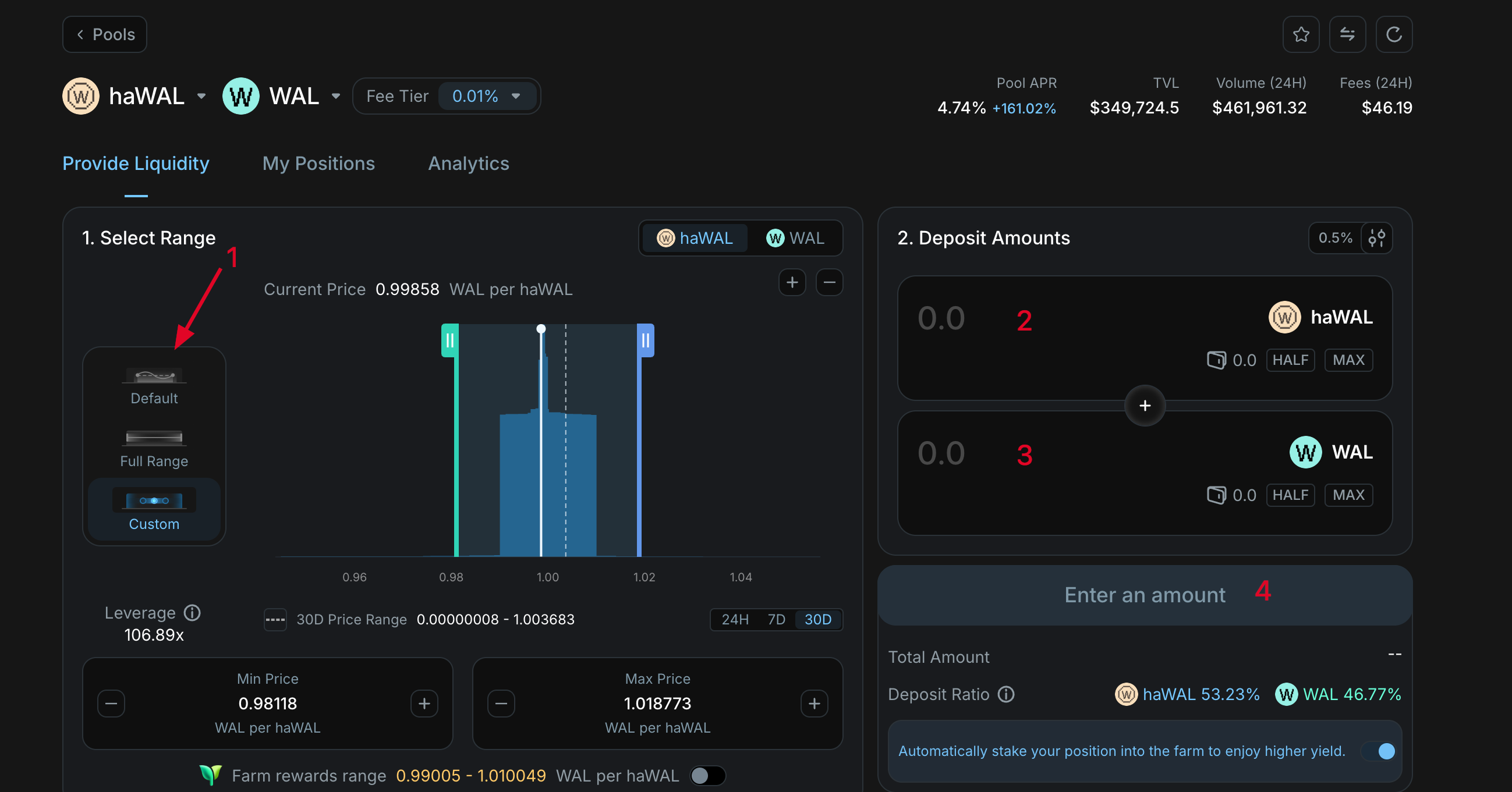Raised:
$ 0.00
Funds and Backers:
X Score:
Followers:
Cost:
$ 3
Time:
28 min
Reward Type:
Airdrop
Status:
Potential
Reward Date:

TBA
44

Walrus
WAL
Reward Type:
Airdrop
Status:
Potential
Reward Date:

TBA
Instructions for completing tasks and activities for Walrus
Complete the tasks to qualify for potential Walrus airdrops and rewards . Follow step-by-step instructions and track task updates and statuses to become one of the potential recipients of the Walrus Airdrop.
Progress




0/4 Steps Done
Walrus Staking (Native)
Yesterday (March 27) Walrus distributed airdrop. If you did activities according to our detailed guides, you received up to several thousand WAL tokens. At the moment 4% of the 10% tokens allocated for the airdrop have been distributed, so Walrus still has tokens to reward users. Also, one of the Walrus and Sui founders recently announced that we can stake WAL tokens to get airdrops (possibly meaning airdrops from both Walrus and projects from the Sui ecosystem).
1. Go to the website and connect your Sui wallet:

2. Scroll down and select one of the validators (we recommend one of these, as these projects may award for delegation in the future: Mysten Labs, Studio Mirai, Nansen, doubleup)
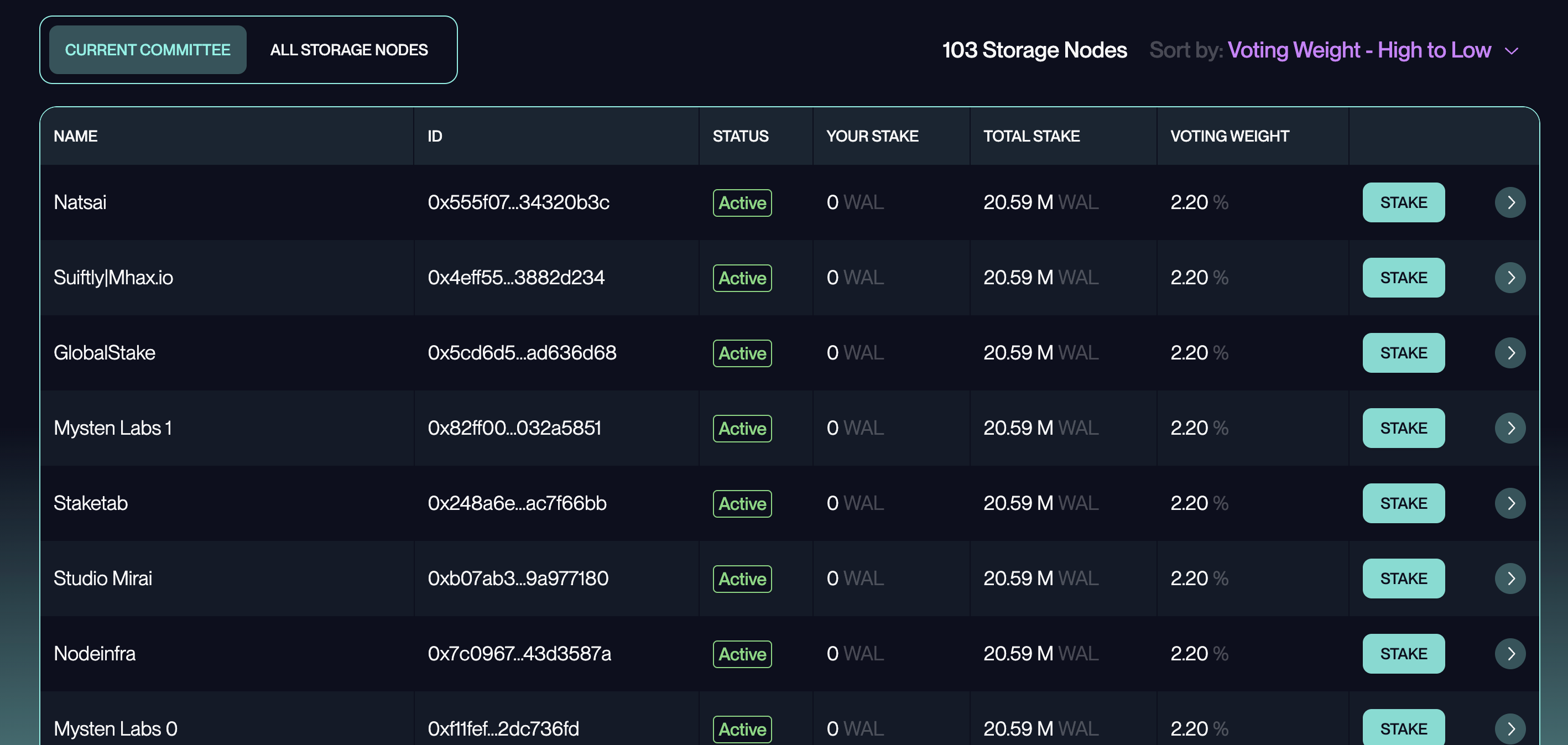
3. Enter the desired amount and stake the tokens:
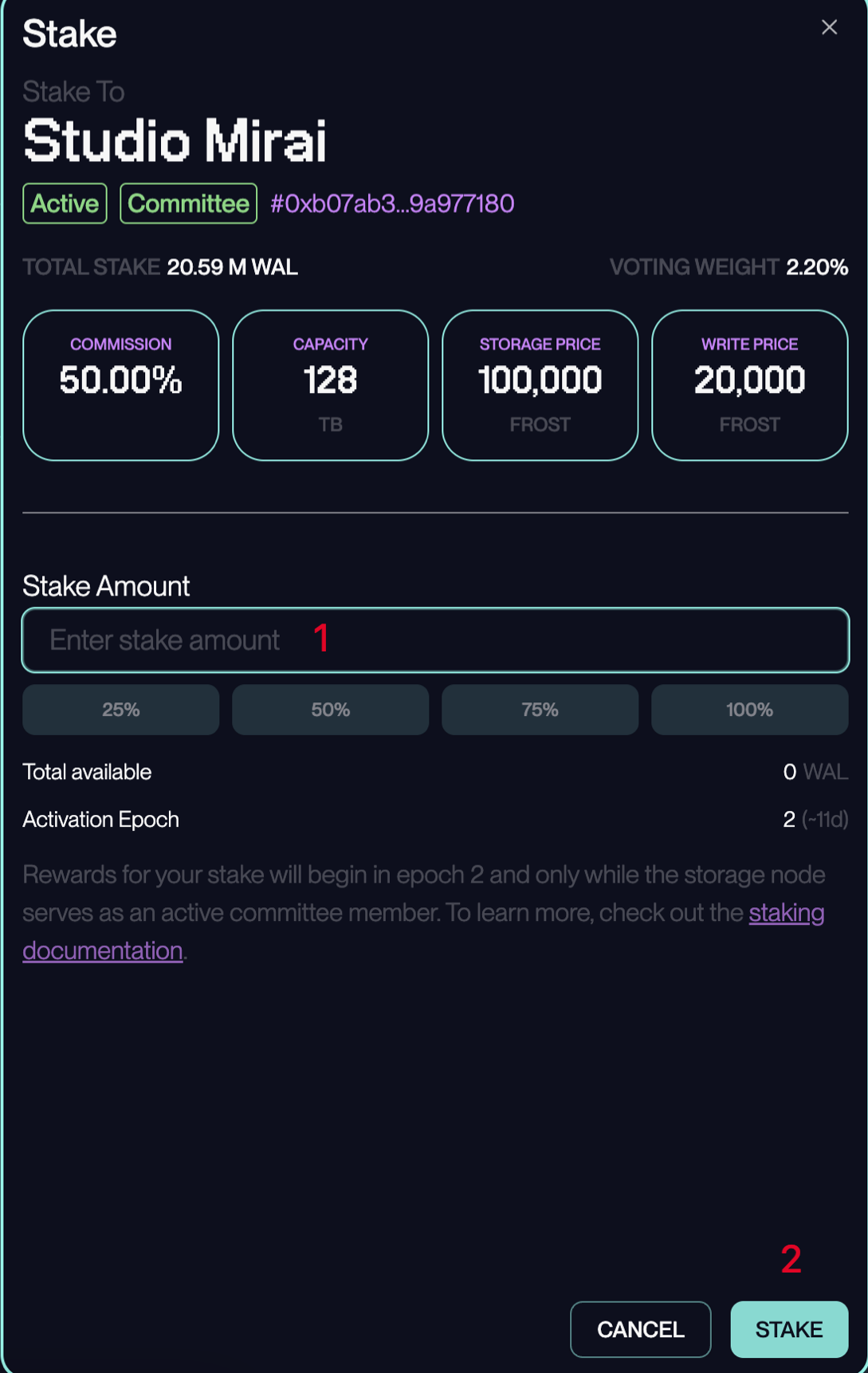
Liquid Staking (Winter Walrus)
Winter Walrus is a liquid staking protocol. You can stake WAL tokens on this project's website and qualify for future airdrop from both Walrus and Winter Walrus.
1. Go to the site, connect your wallet and stake WAL tokens. In return, you will receive LST wWAL:
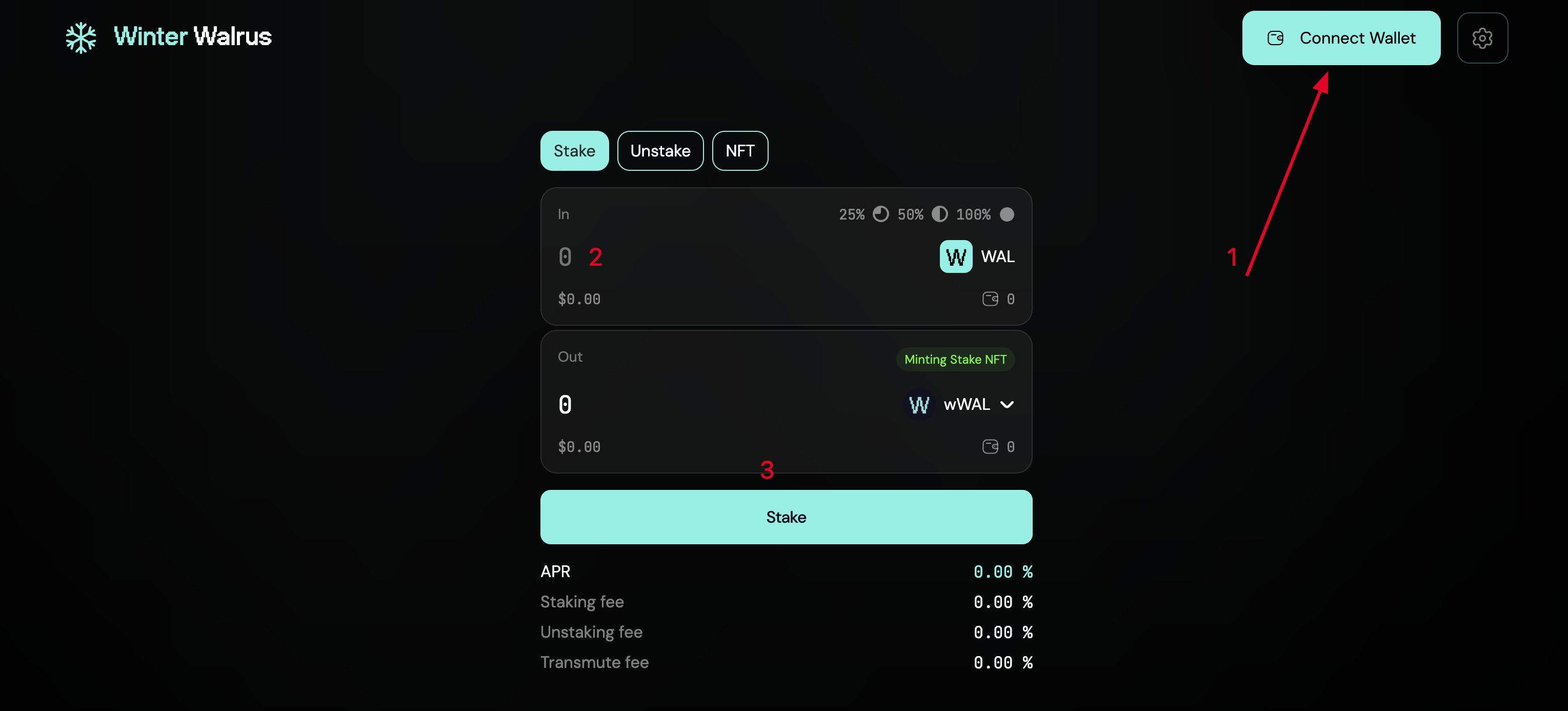
2. You can then add liquidity to the wWAL/WAL pool on Cetus with 200% APR:
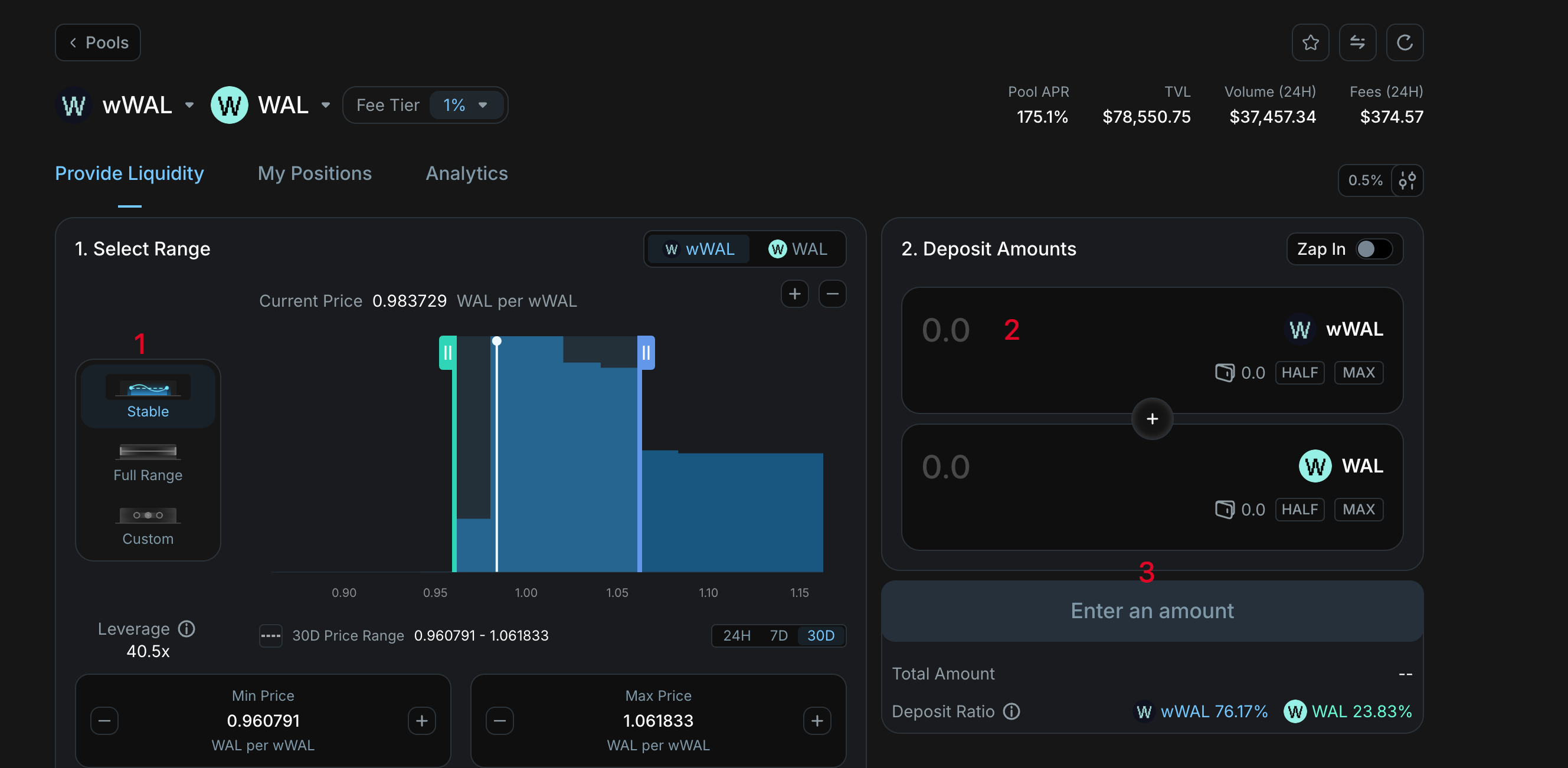
Liquid staking (Haedal)
In addition to staking on the official website, you can also stake WAL tokens on the sites of other projects from the SUI ecosystem to add more interaction with the WAL token. For example, staking on Haedal is now available.
1. Go to the site, connect your wallet, and stake WAL tokens. You will receive haWAL tokens in return:
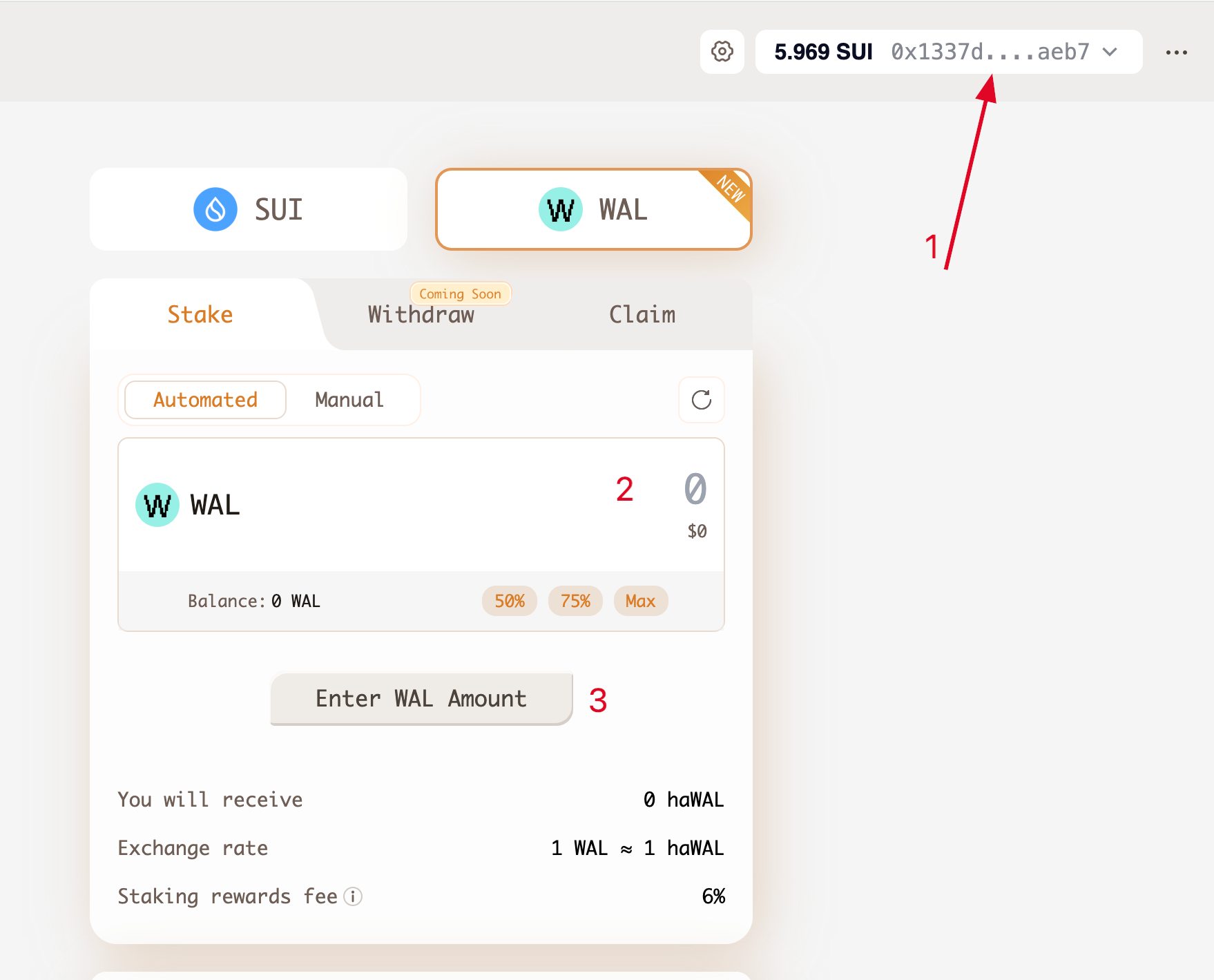
2. Open the DeFi tab and select the haWAL/WAL pool:
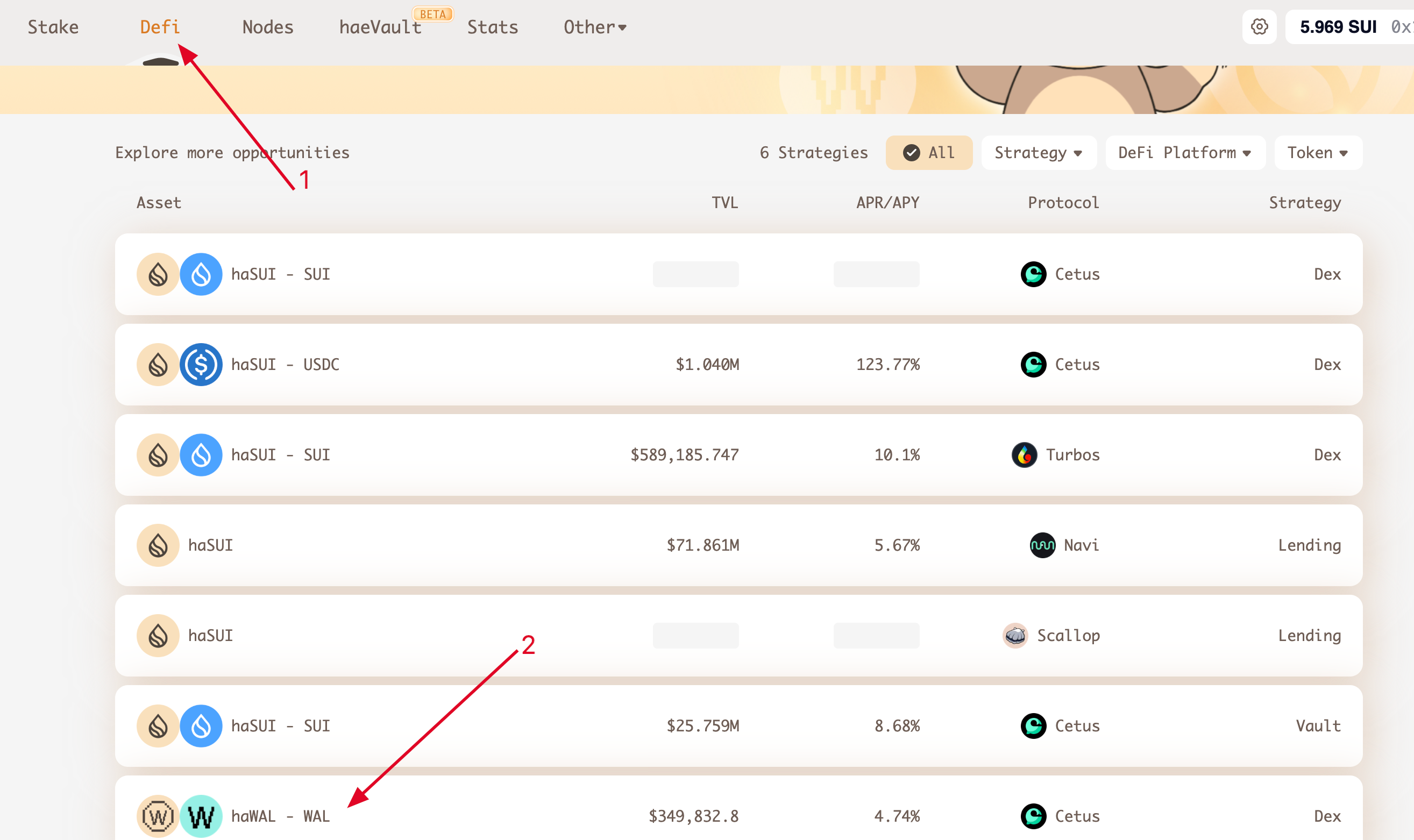
3. You will then be redirected to the Cetus website. Set the Range (if you are a beginner, select Default), enter the amount and add liquidity: