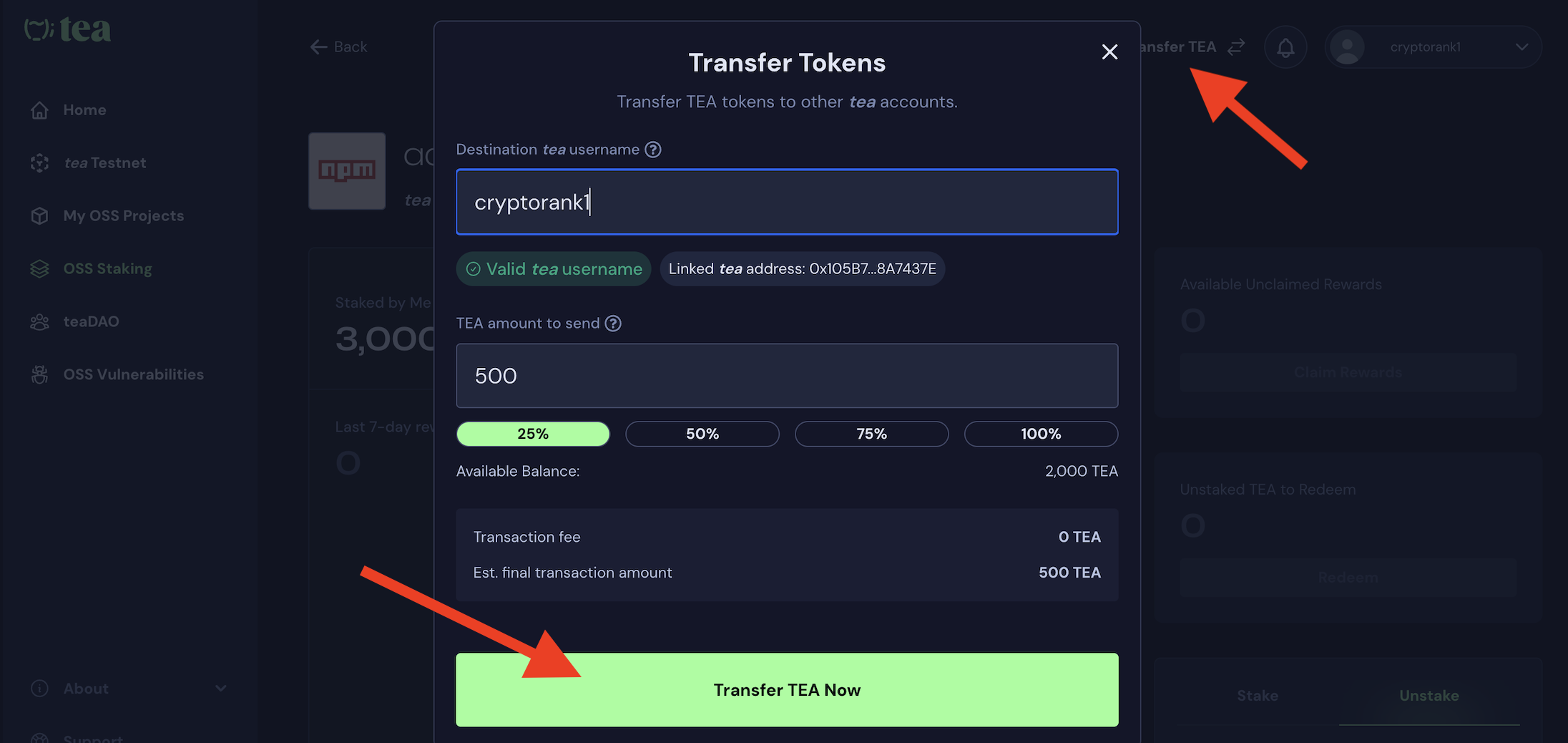Raised:
$0
Funds and Backers:
X Score:
Followers:
Time:
15 min
Reward Type:
Airdrop
Status:
Confirmed
Reward Date:

TBA
196

Tea
Reward Type:
Airdrop
Status:
Confirmed
Reward Date:

TBA
Instructions for completing tasks and activities for Tea
Complete the tasks to qualify for potential Tea airdrops and rewards . Follow step-by-step instructions and track task updates and statuses to become one of the potential recipients of the Tea Airdrop.
Progress






0/6 Steps Done
Interaction with Tea Sepolia
On March 31, the project announced the last phase of the testnet - Tea Sepolia. In the first part, to participate, you need to pass zkPass, request test tokens and create an account in Tea Sepolia. The zkPass TransGate extension is required for this activity.
1. Navigate to the website. Log in to your account. Click the profile icon. Click settings. Scroll down and click Register Airdrop Address. Then paste your wallet address and click Submit Destination Address.
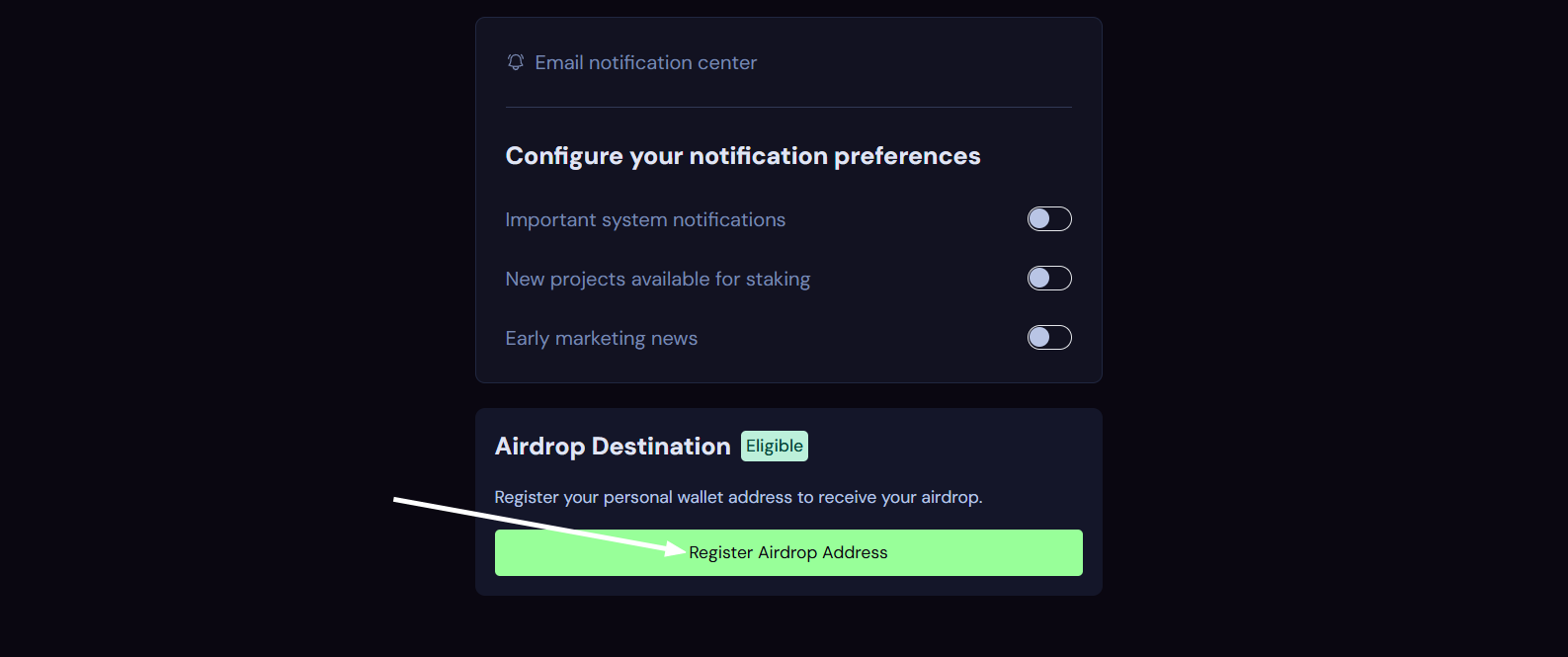
2. Go to the website and login using the wallet you specified on the previous website. Paste your Tea nickname or connect GitHub and click Complete Registration.
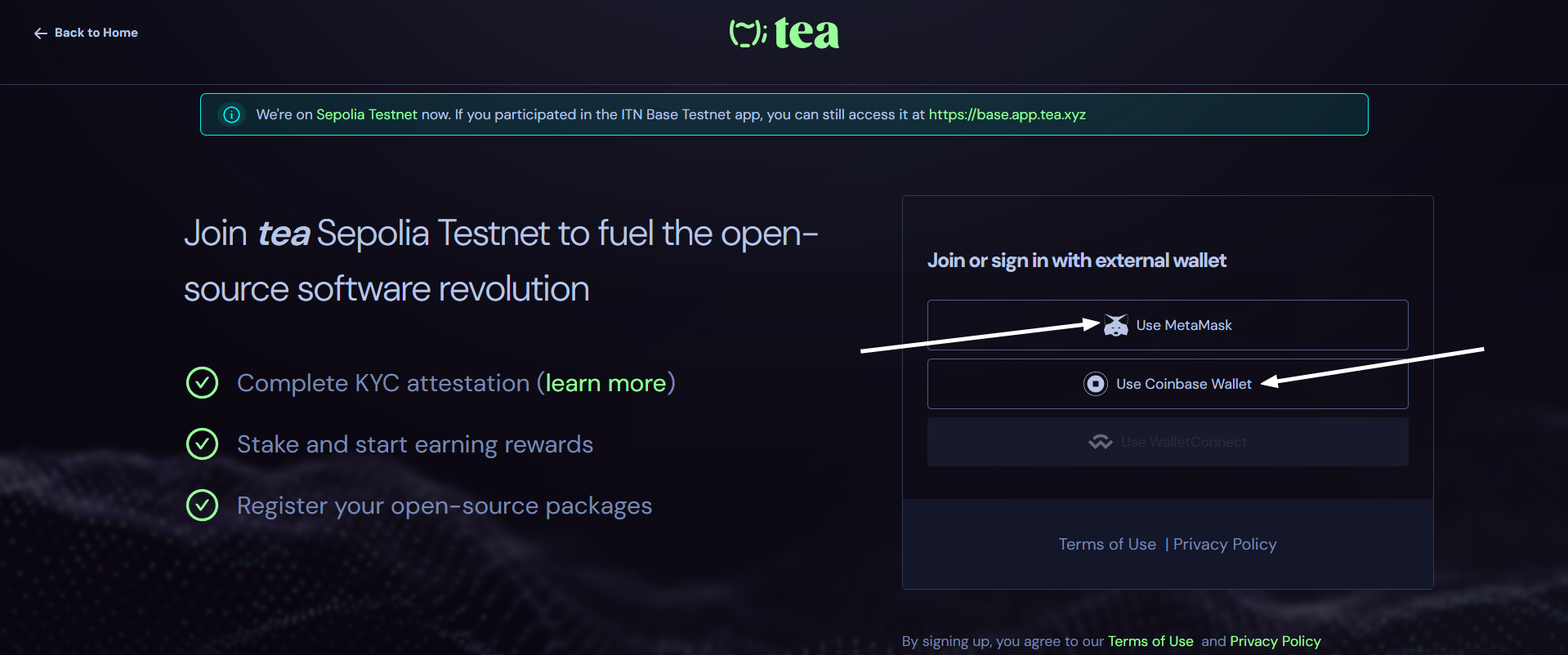
3. Go to the settings, scroll down and go through KYC using the zkPass TransGate extension. To do this, click Begin KYC attestation, then select the exchange where you have an active account with a completed KYC. You will be redirected to the exchange's website and the zkPass Transgate extension will open, log in to your account. Now click start in the extension, follow the instructions.
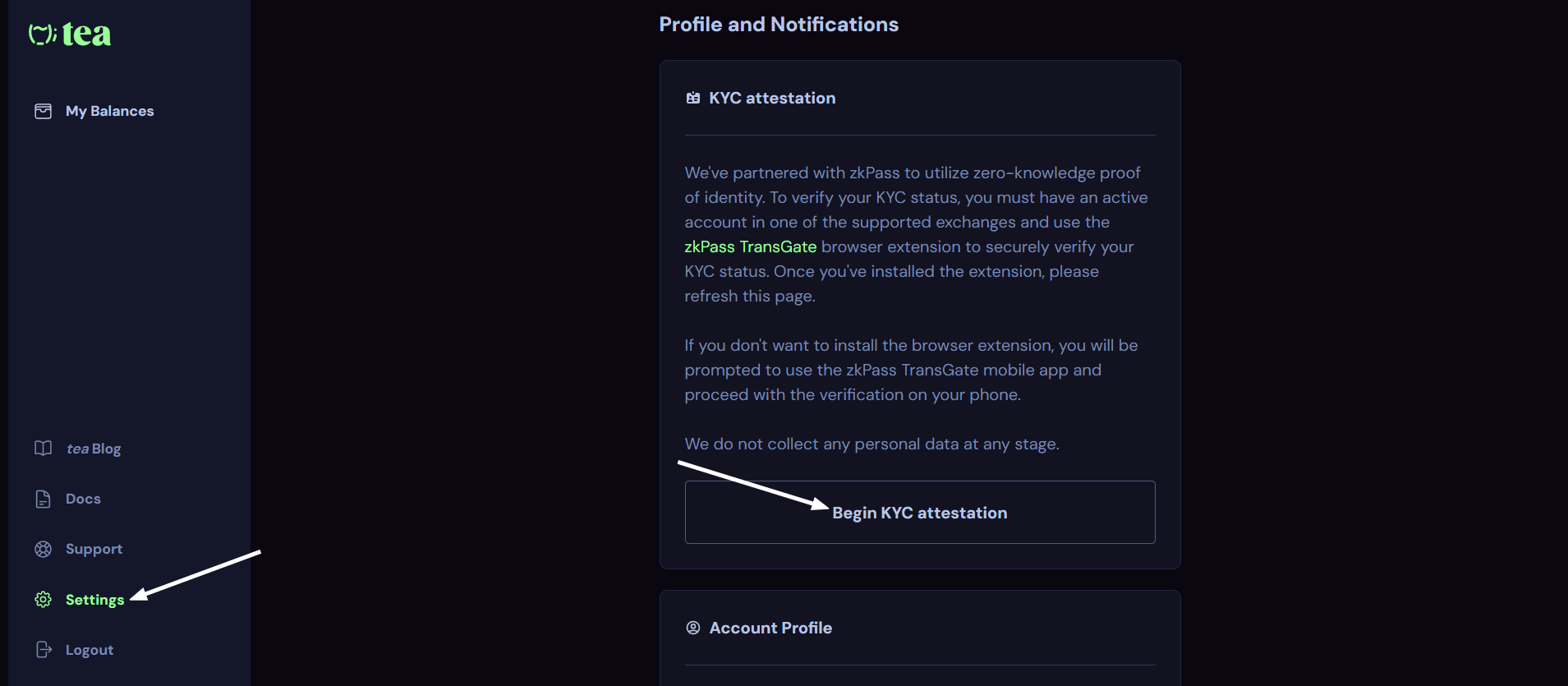
4. Add this network configuration to your wallet:
- Network Name : Tea Sepolia
- RPC URL : https://tea-sepolia.g.alchemy.com/public
- Chain ID : 10218
- Currency Symbol : TEA
- Block Explorer URL : https://sepolia.tea.xyz
5. Go to the website. Paste your wallet address and click Request Funds.
6. You can make transactions if you wish.
Mint Testnet
Testnet Mint stage has only 1 task - subscribe to Linkedin Tea Protocol.
1.Go to the website and complete the task:
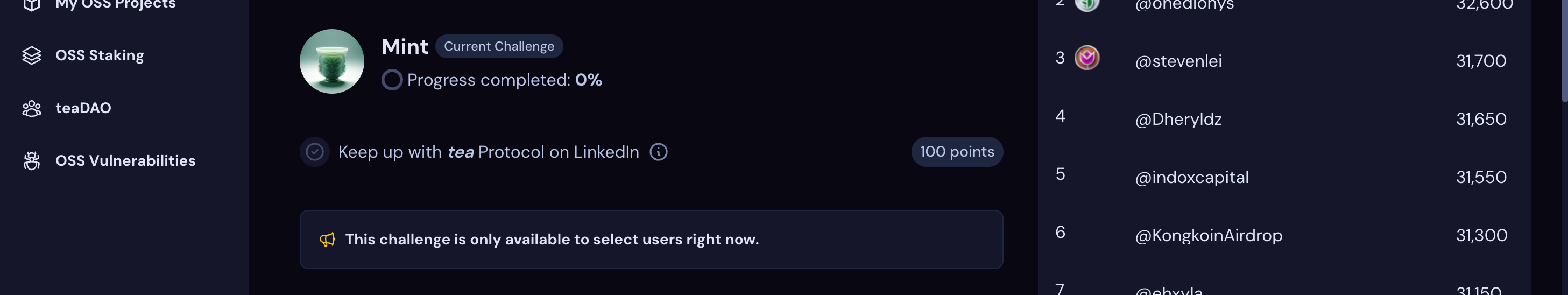
Intract tasks
Tea have launched a campaign on Intract! Complete tasks and get NFT and Tea points.
1. Go to the website, connect your wallet and complete the tasks:
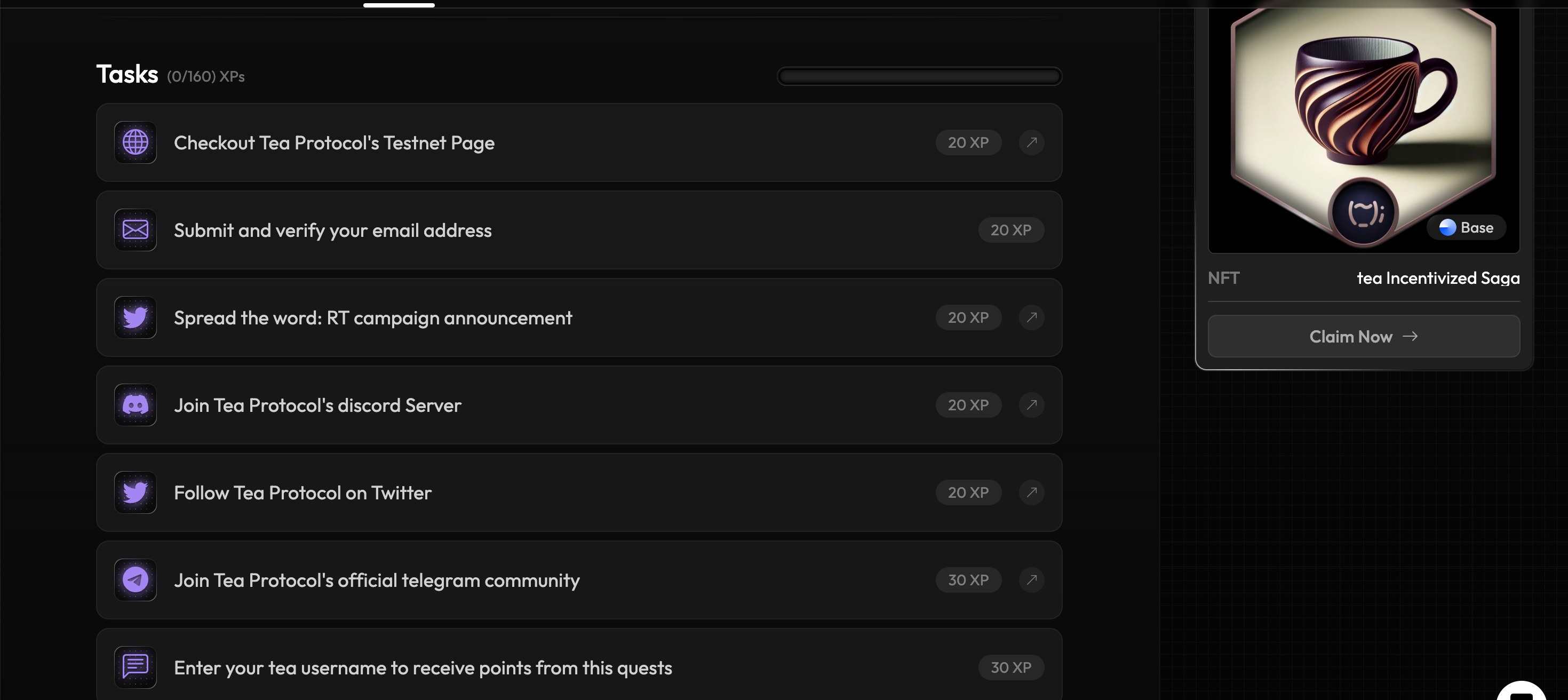
Matcha Testnet
At the Testnet Matcha stage, there is only 1 task - subscribe to YouTube Tea Protocol.
1. Go to the website and complete the task:
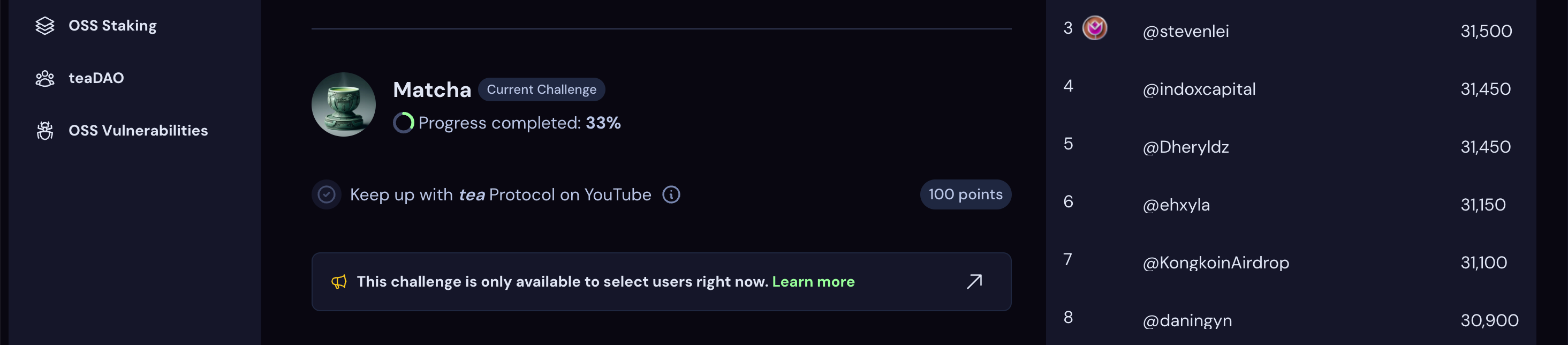
Chamomile Testnet
1. On the Home tab, click "View All Quests":
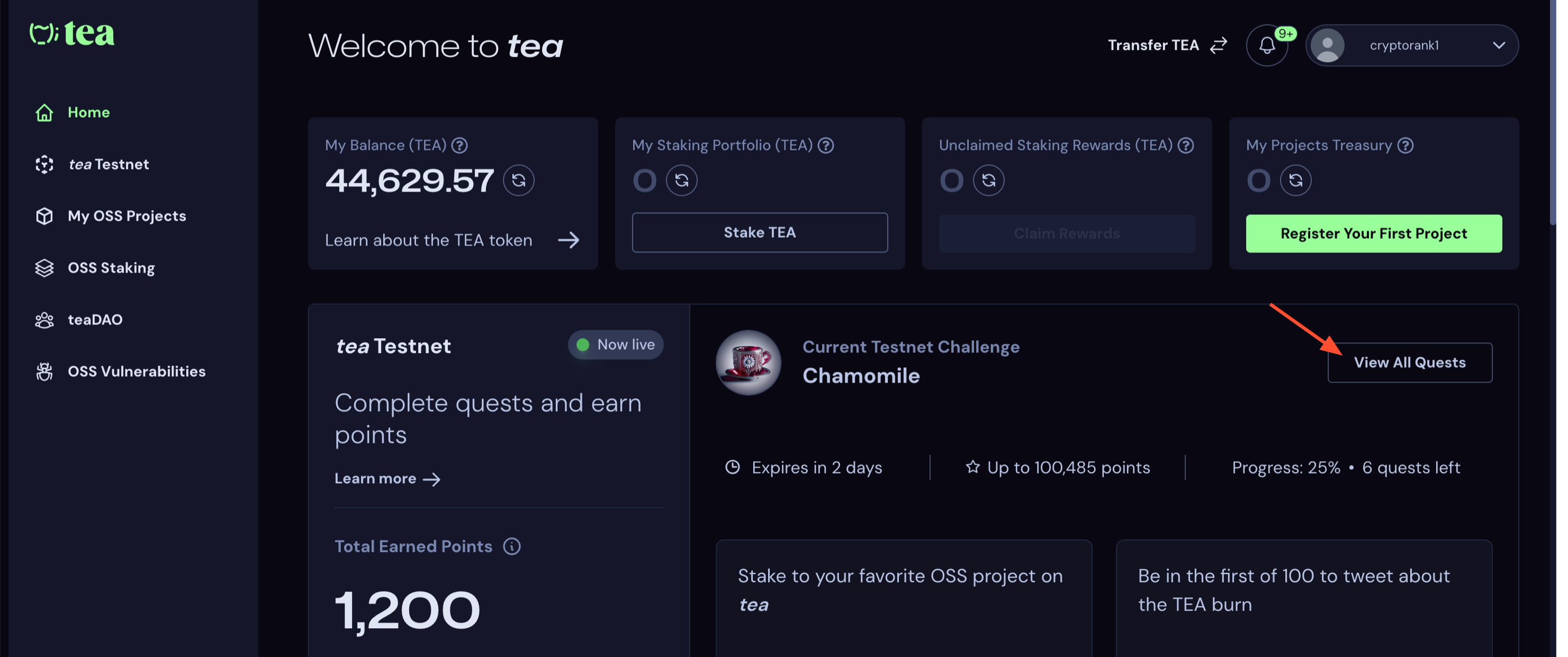
2. Complete 2 quests (the first one is available for everyone, the second one for developers only). There will be more non-dev tasks, in the next challenge.
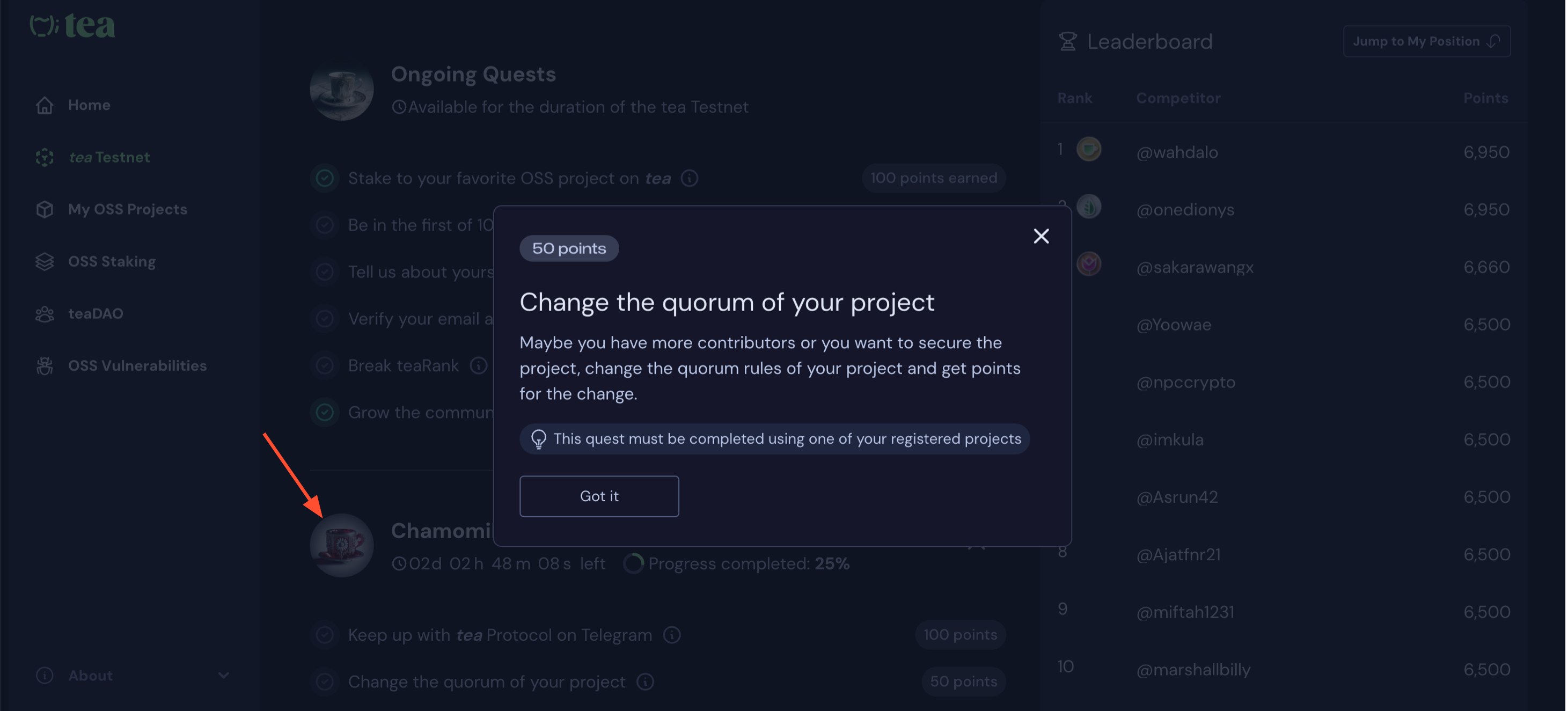
Earl Grey Testnet
1. Go to the website and sign in with Gmail or Discord:
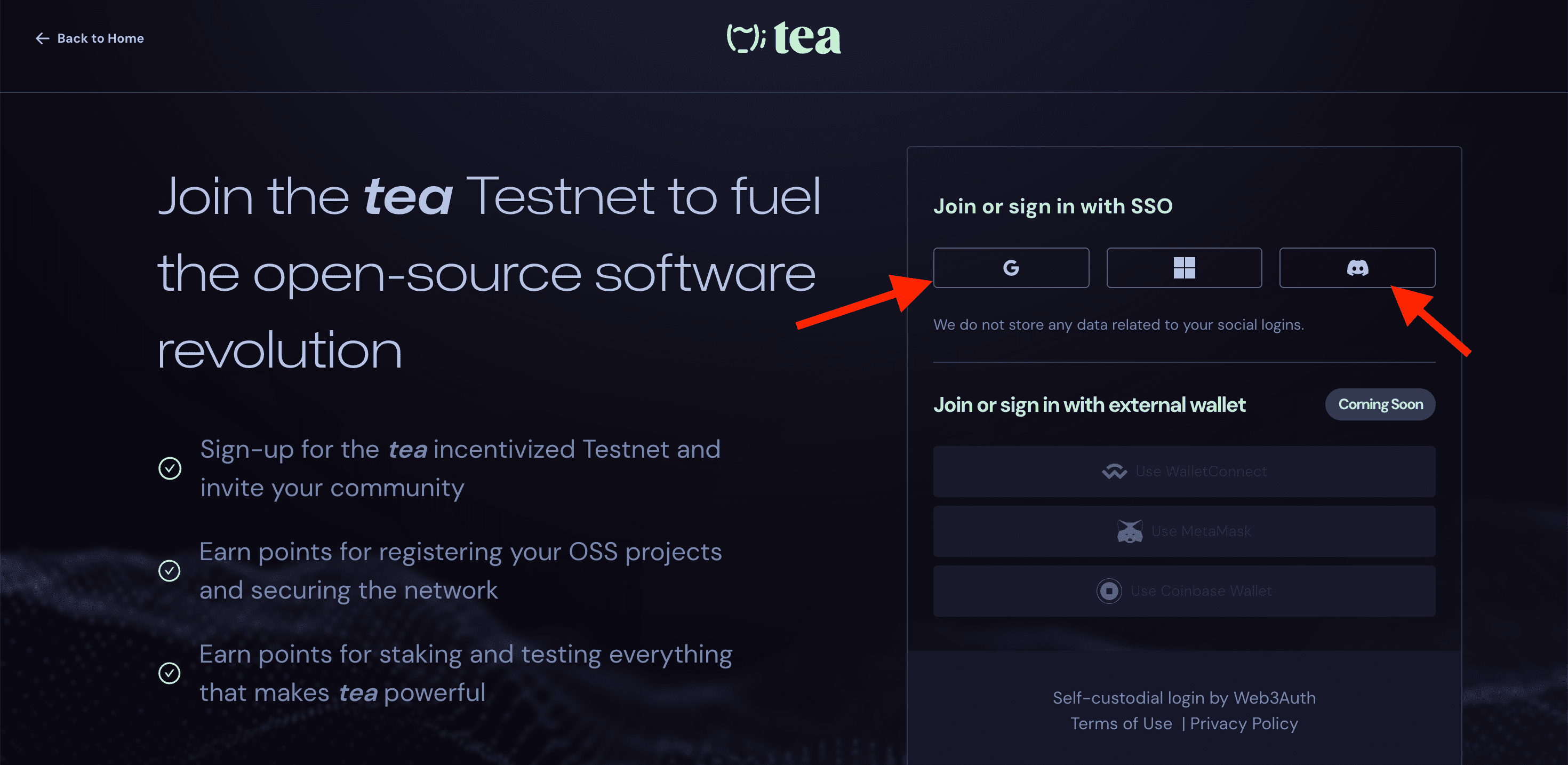
2. Enter your username and click "Complete Registration":
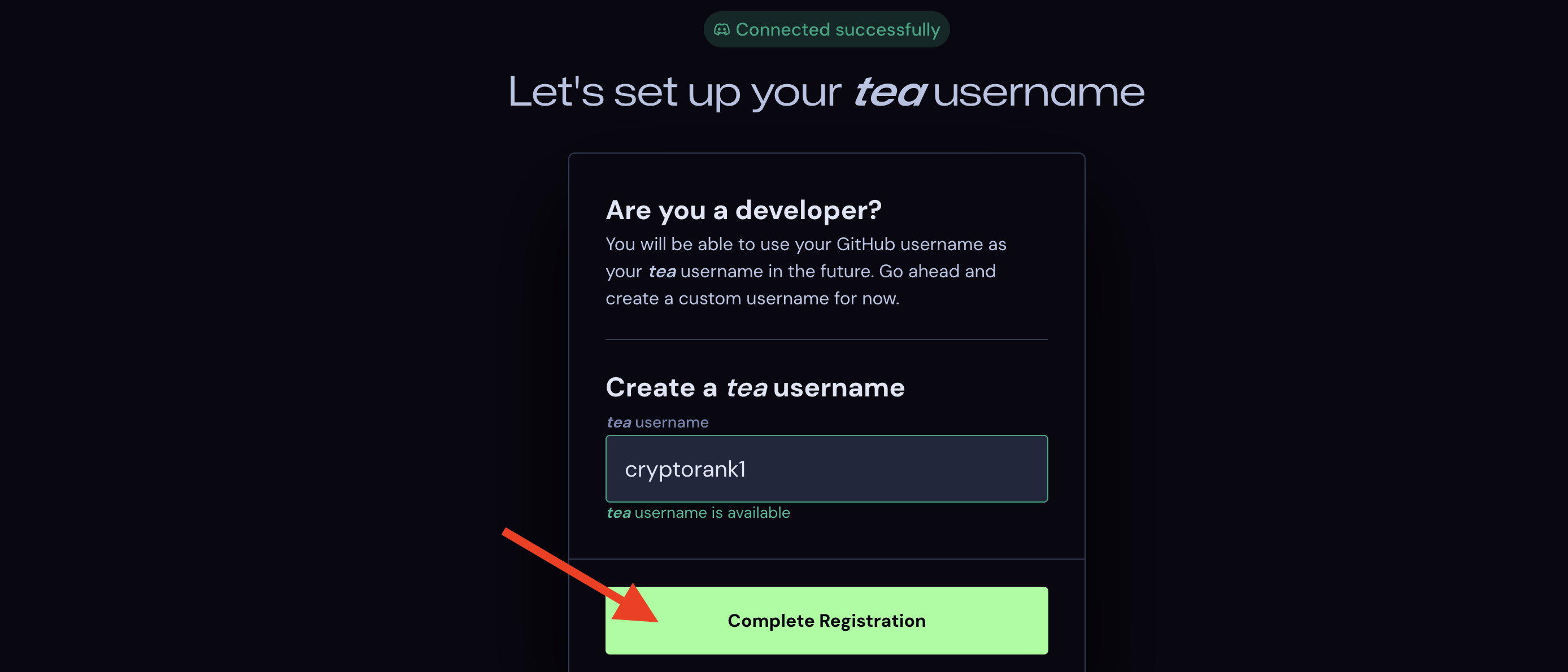
3. Open Settings and slide the Button to Reveal Private Key. Save it.
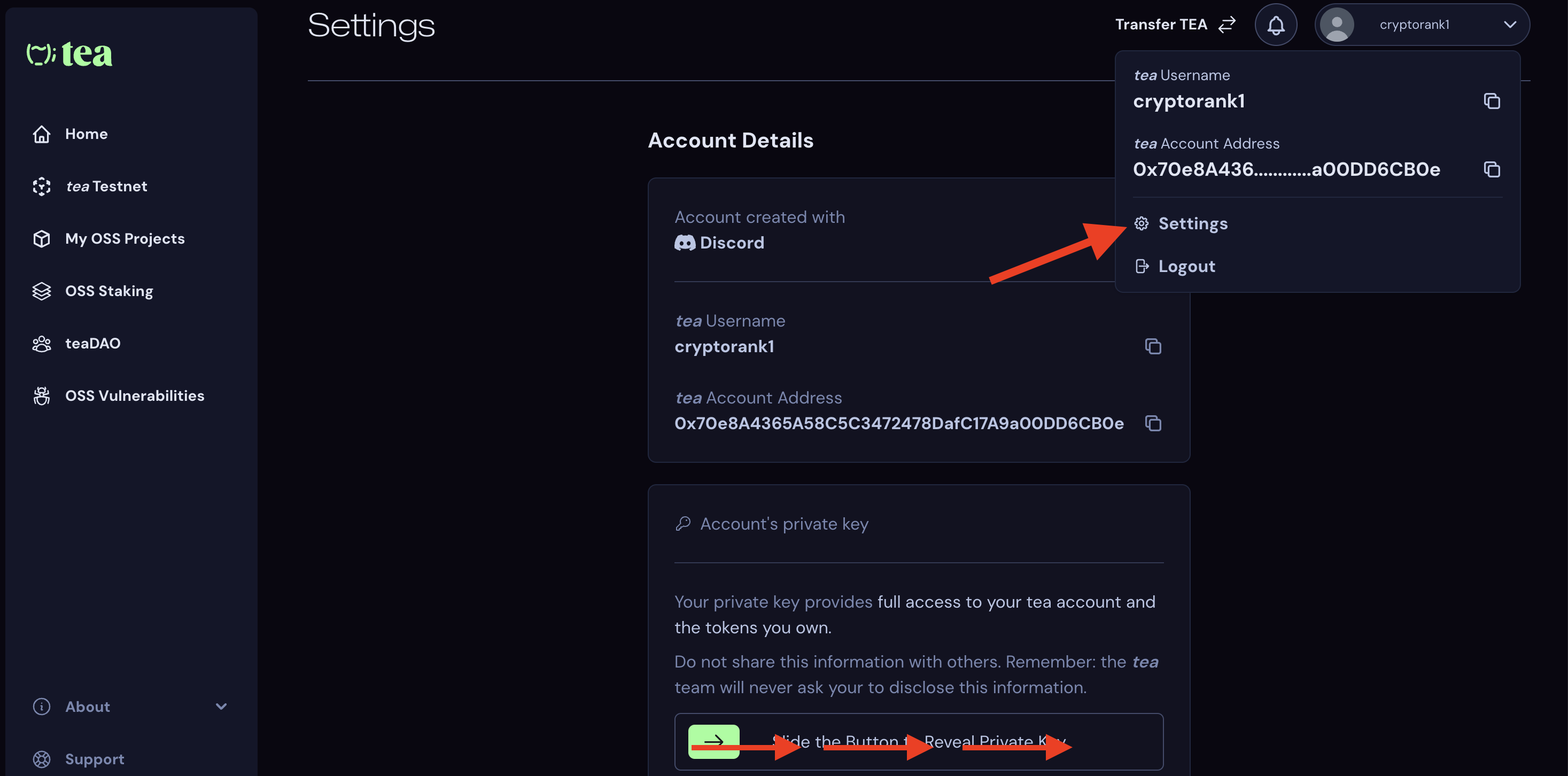
4. Next, open the "OSS Staking" tab and choose a validator:
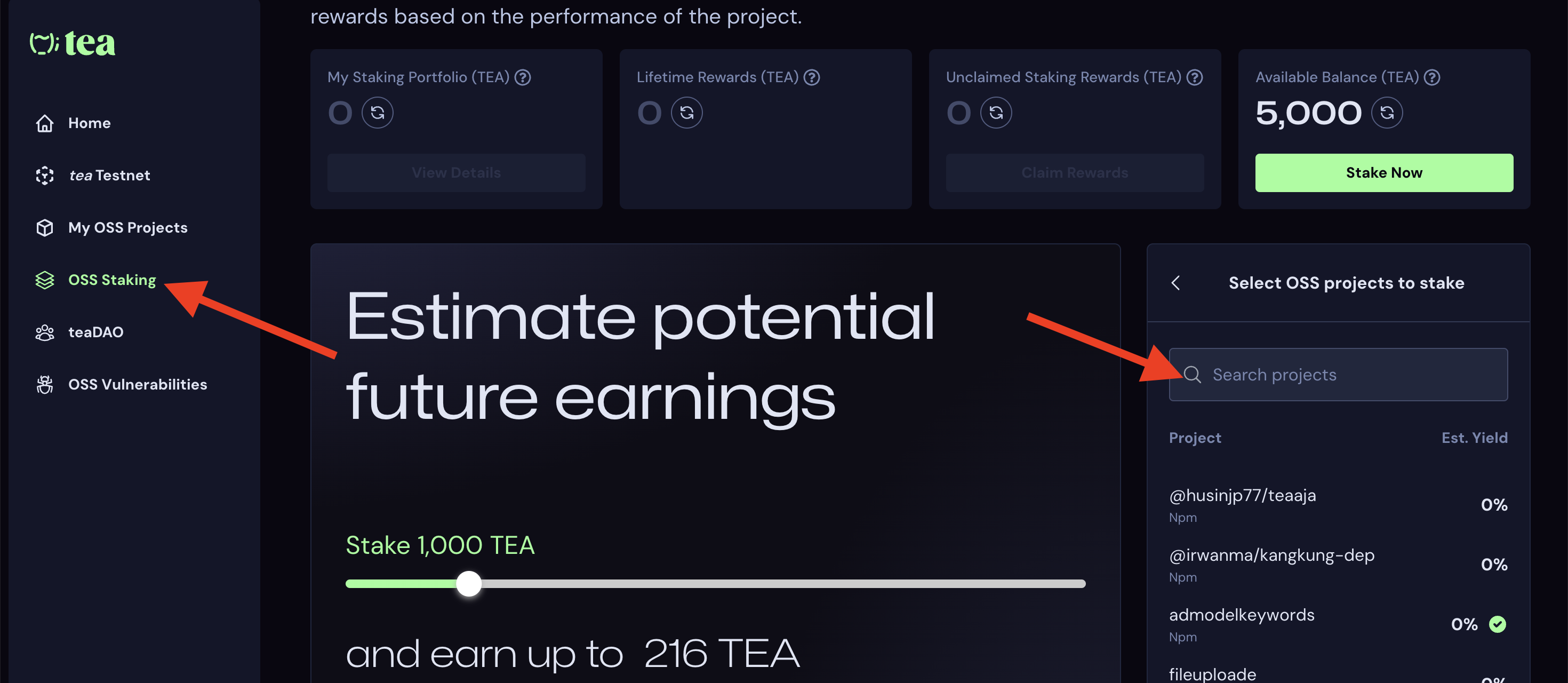
5. Enter the staking amount and click "Stake TEA"
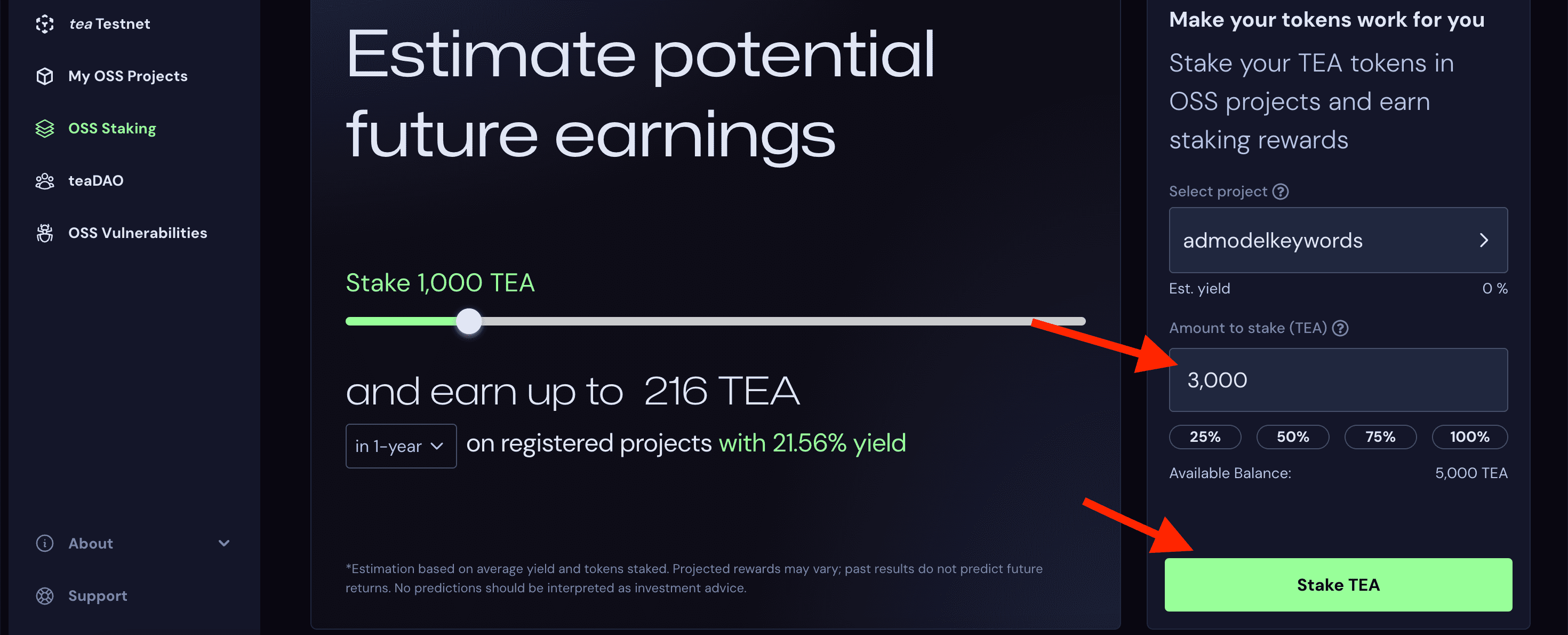
6. Next, open the "Home" tab and then click on your validator:
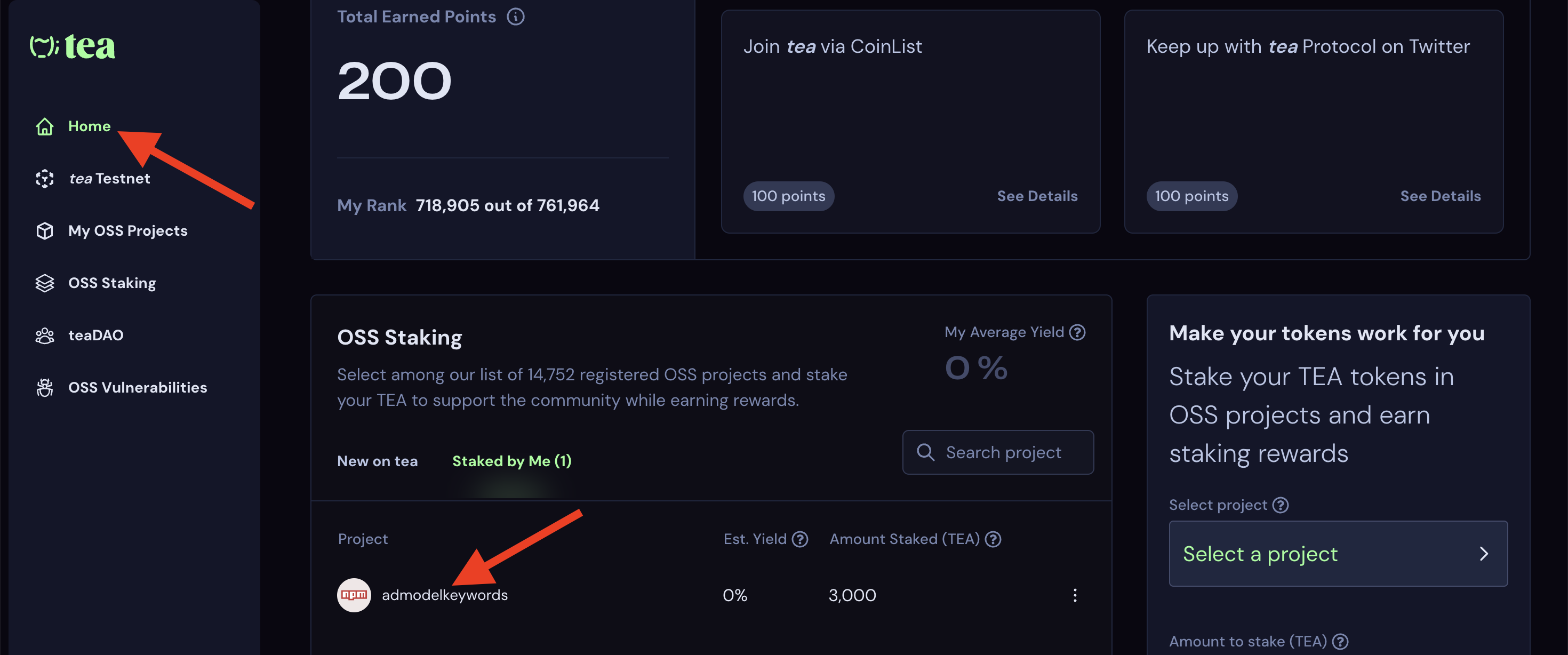
7. In the window that opens, click "Unstake", enter the amount you wish to unstake and click "Unstake TEA"
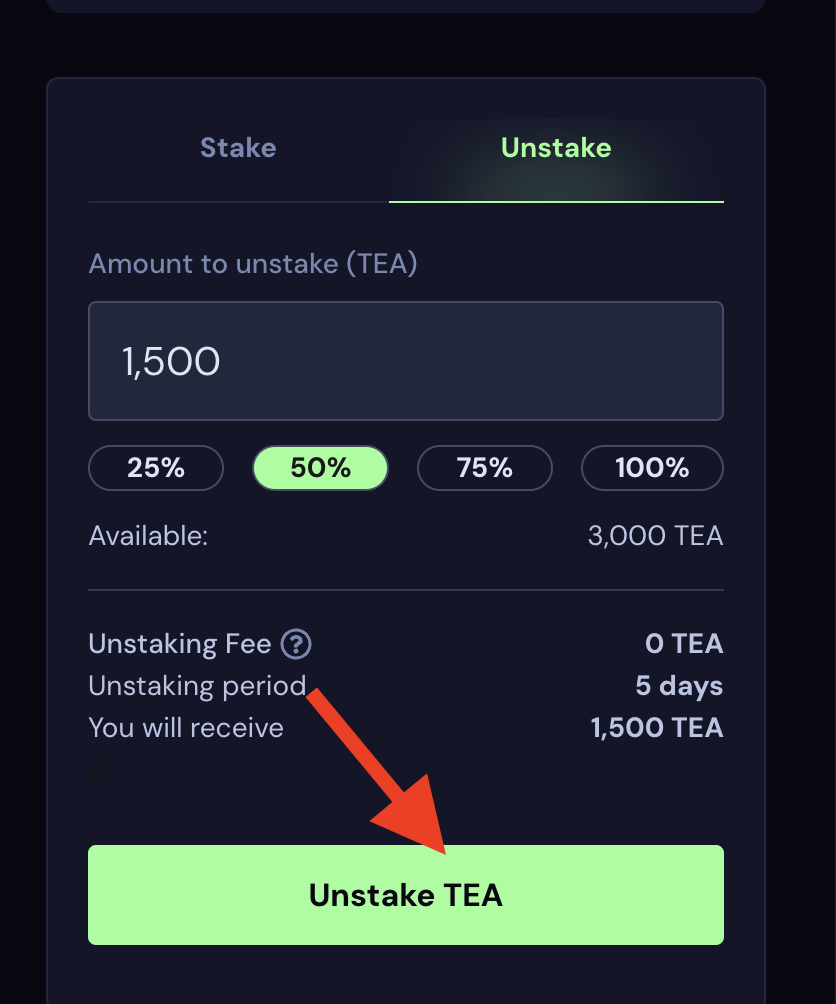
8. Next, send $TEA test tokens to another user. To do this, click "Transfer TEA", enter the recipient's name (you can use cryptorank1) and click "Transfer TEA now"