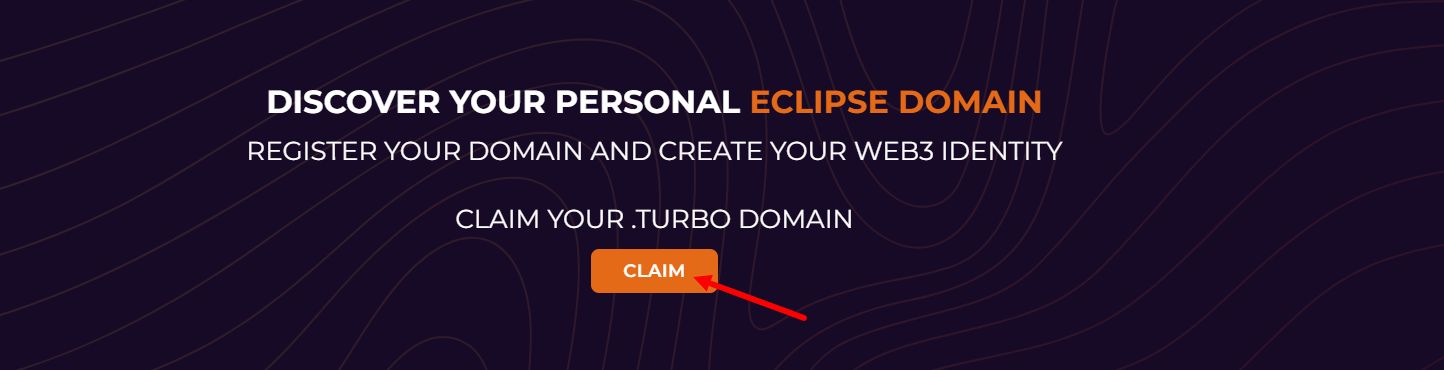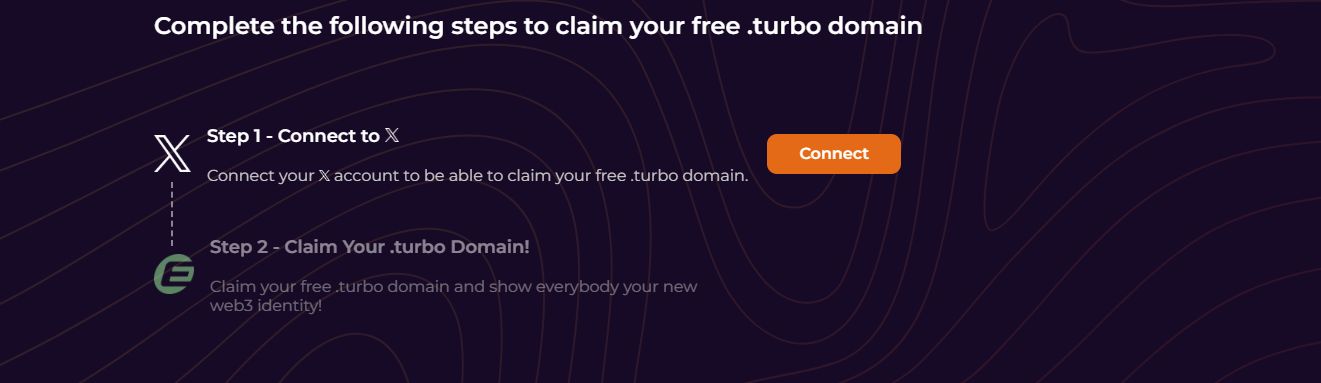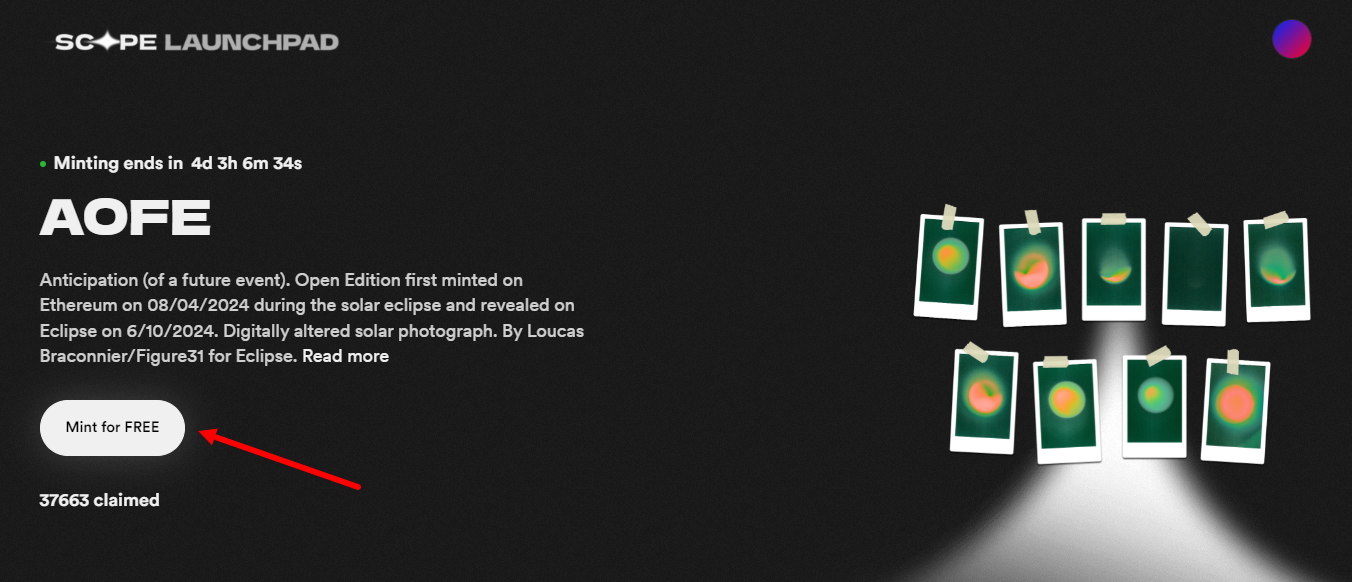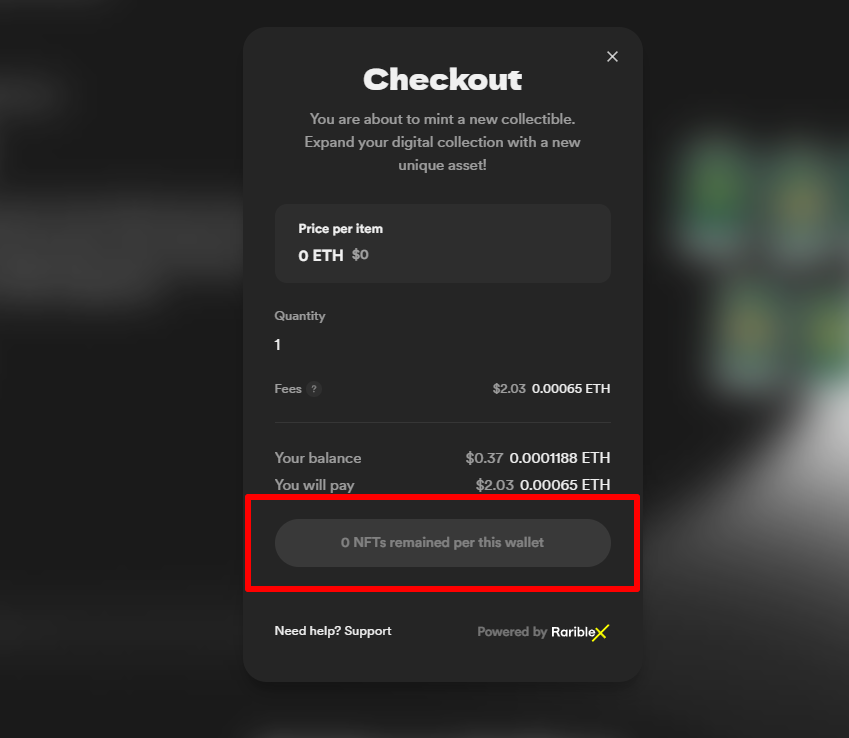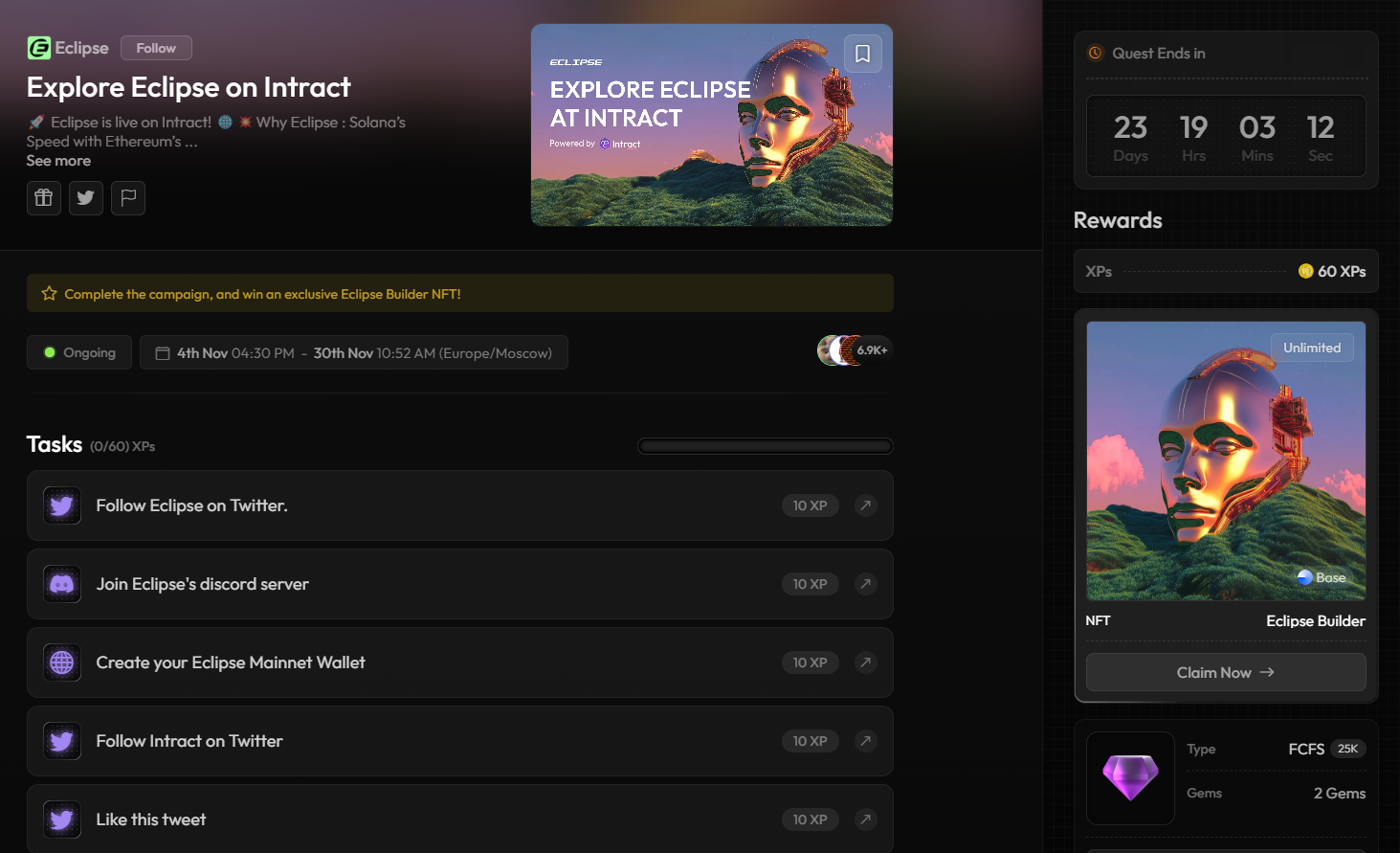Cost:
$ 12
Time:
23 min
Reward Type:
Airdrop
Status:
Potential
Reward Date:

TBA
112

Eclipse
ES
Reward Type:
Airdrop
Status:
Potential
Reward Date:

TBA
Instructions for completing tasks and activities for Eclipse
Complete the tasks to qualify for potential Eclipse airdrops and rewards . Follow step-by-step instructions and track task updates and statuses to become one of the potential recipients of the Eclipse Airdrop.
Progress








0/8 Steps Done
Asset Hold
Eclipse released an announcement that we can earn Grass (points) for holding assets on the Eclipse network. This additional activity will increase the chances of getting airdrop. The points will be credited to the Turbo tap game dashboard.
1. Go to the bridge site and send one of the assets to the Eclipse network. Then simply hold it on your wallet.
Grass is generated by the following assets:
ETH, tETH, apxETH
SOL, ezSOL, kySOL, jitoSOL (coming soon)
TIA, stTIA
USDC, USDT
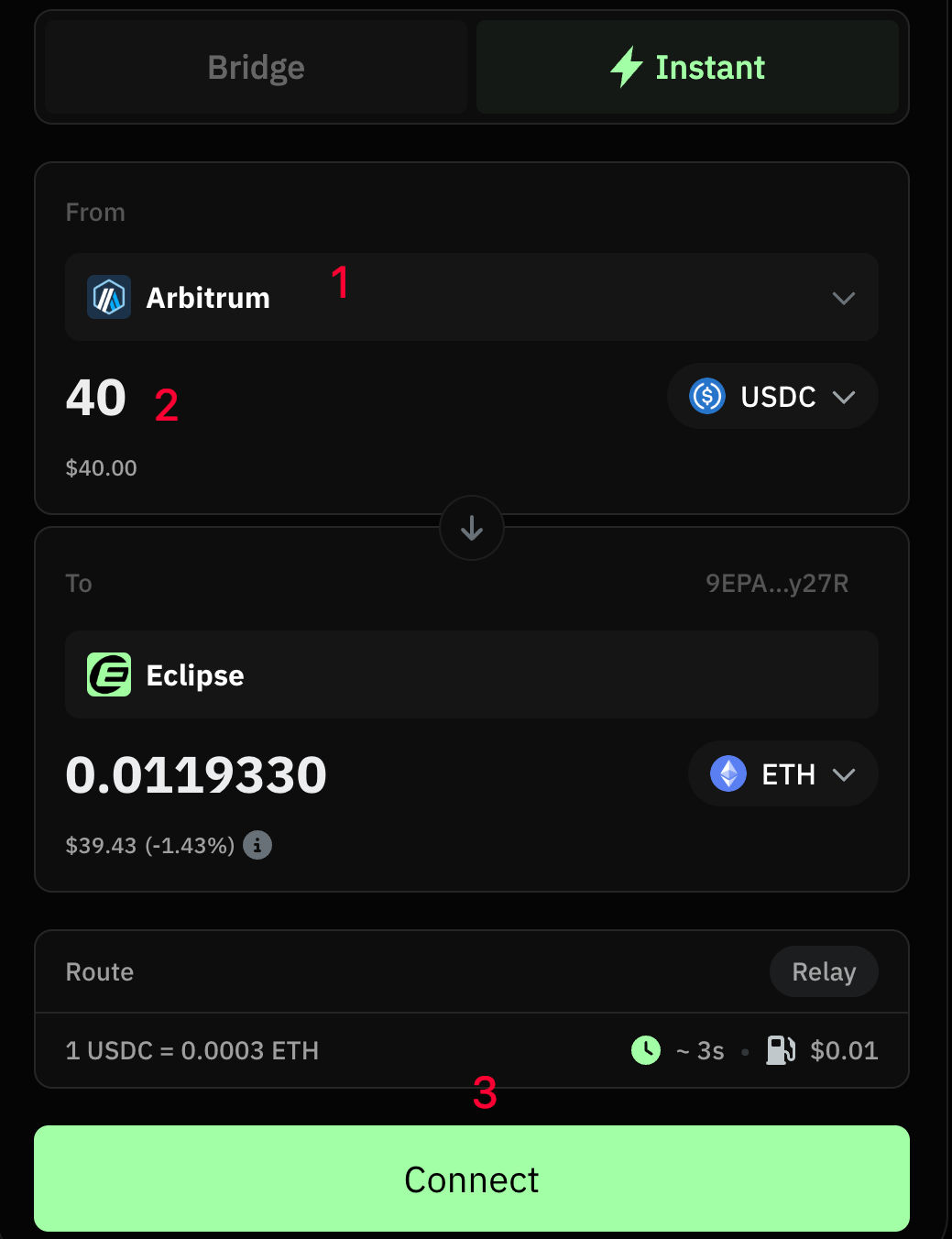
Turbo Tap
Eclipse has launched a new game named Turbo Tap! We can interact with it to qualify for a potential airdrop. This activity requires a spend, so there will be little competition! Perhaps this will be one of the key criteria for getting an airdrop!
1. Send about $5-10 to the Eclipse network using the bridge (use the Backpack wallet).
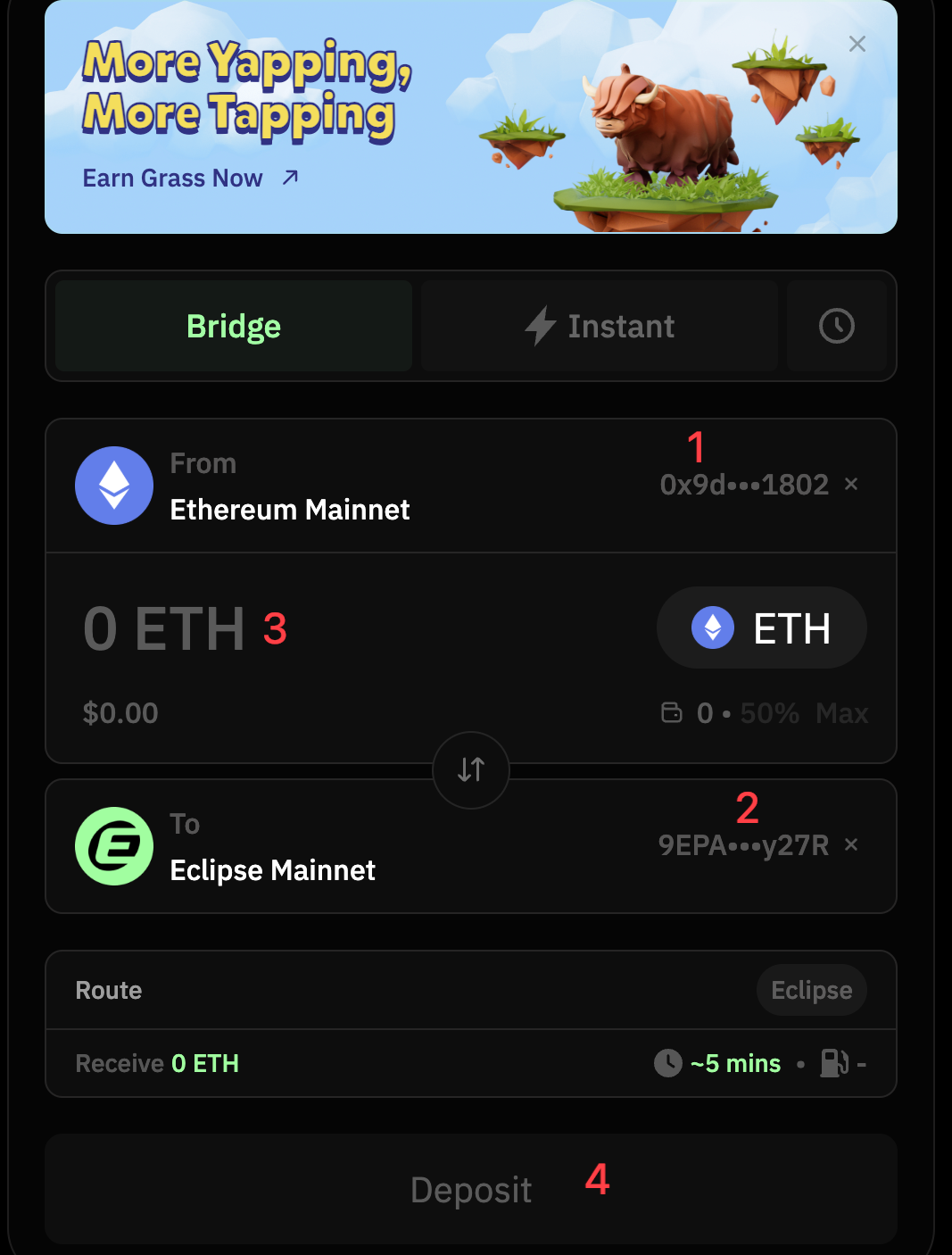
2. Mint the domain (guide).
3. Join Discord and find the code in the share-codes channel:
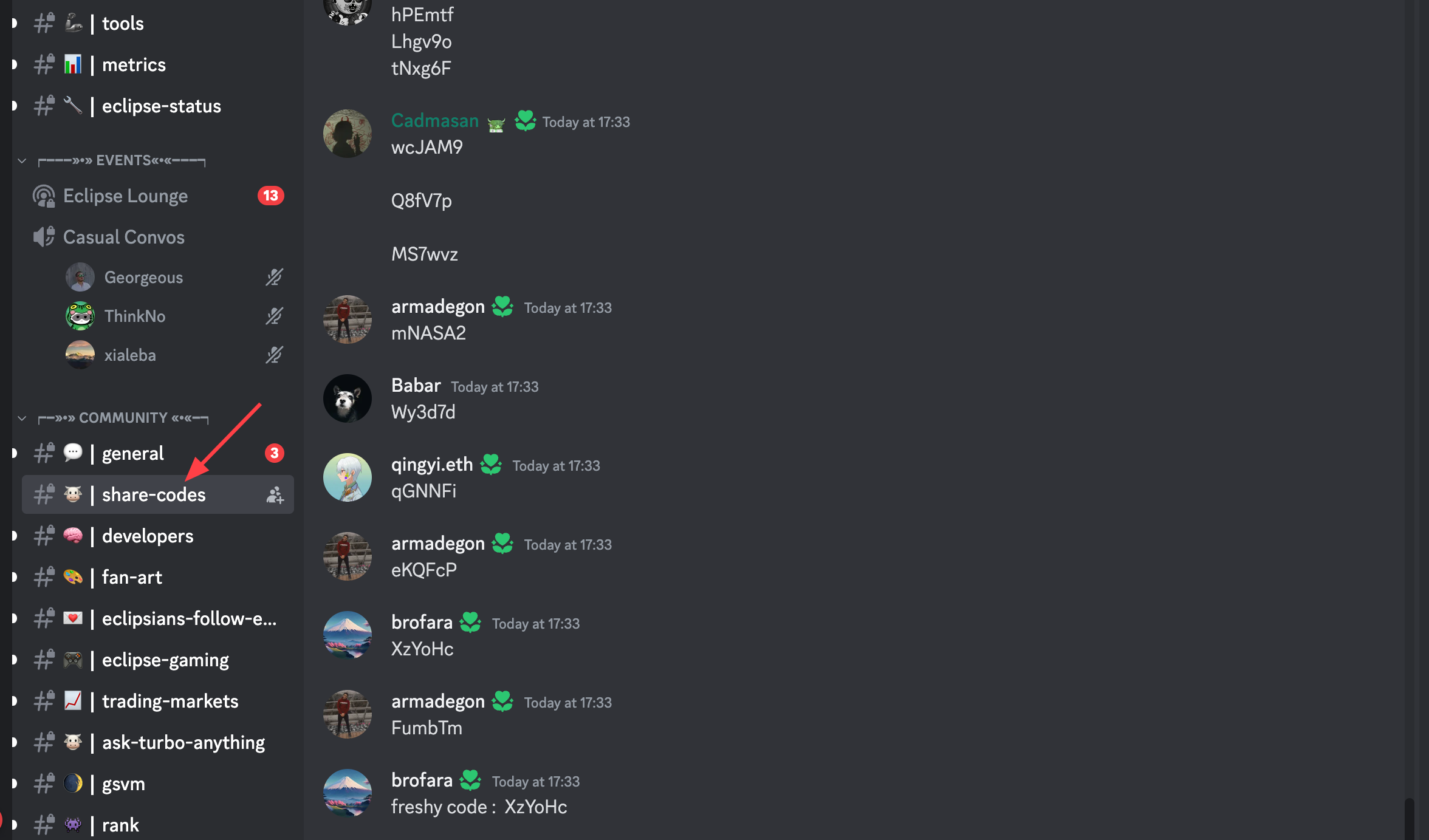
4. Go to the website, enter the code and register:
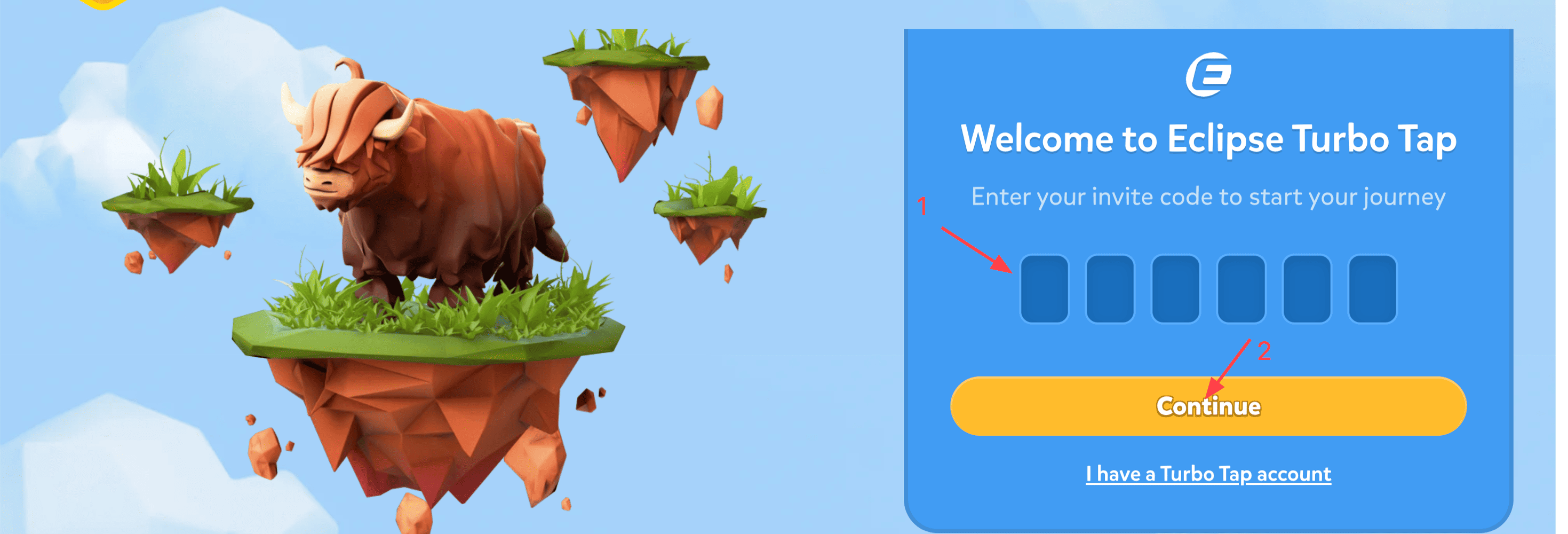
5. After successful registration, you can buy clicks:
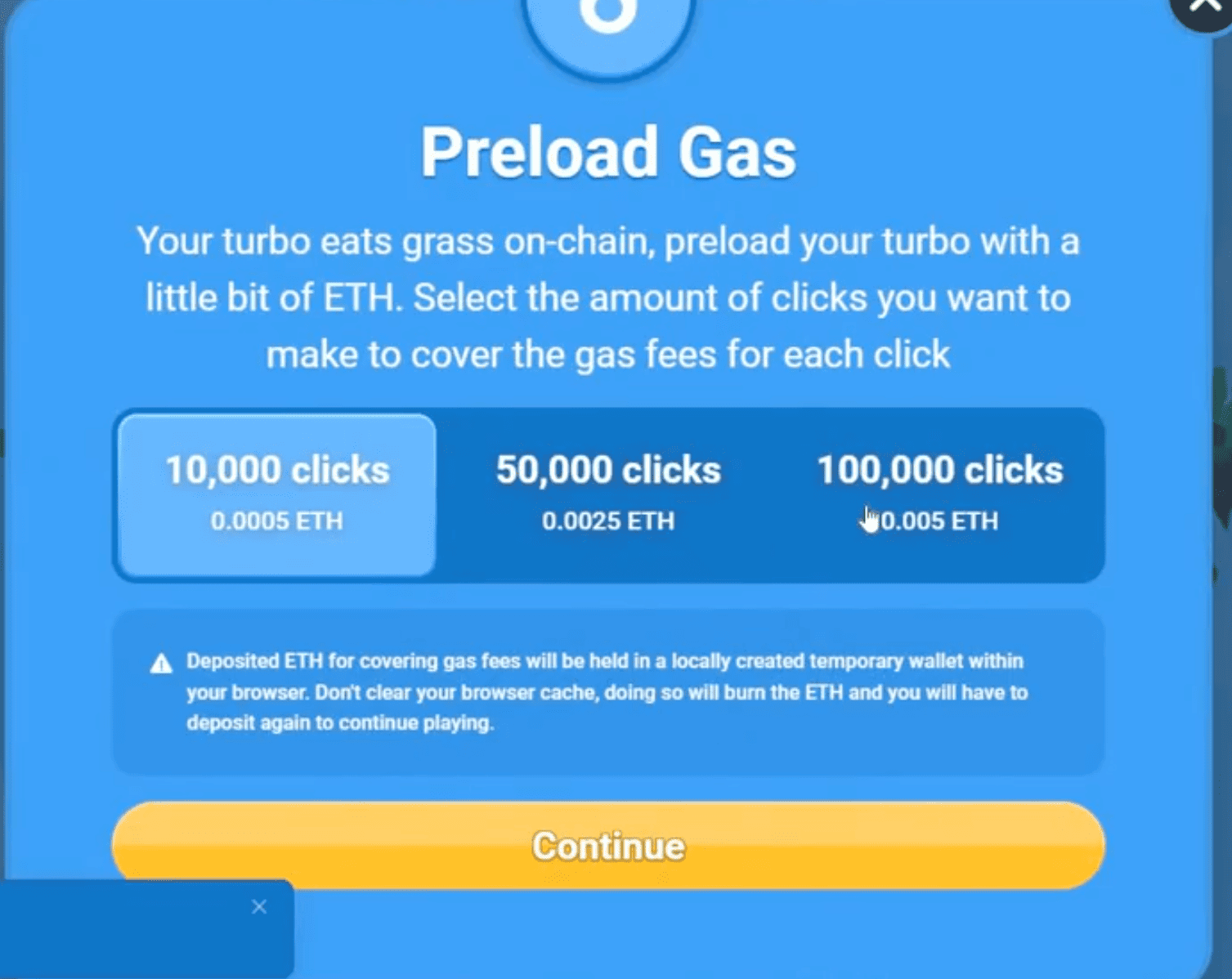
6. Tap and earn points. The more points, the better!

Mint $tETH
The Eclipse team has announced the launch of their restaking token ($tETH), which you can mint.
You can learn more about $tETH on this page.
1. To get started, you will need LRT tokens of other protocols. To get them, check out our guides on Puffer or Renzo.
Suitable tokens are eETH, ezETH, rswETH, steakETH, pufETH.
2. After receiving LRT tokens, go to the website and connect your EVM wallet, then your BackPack wallet: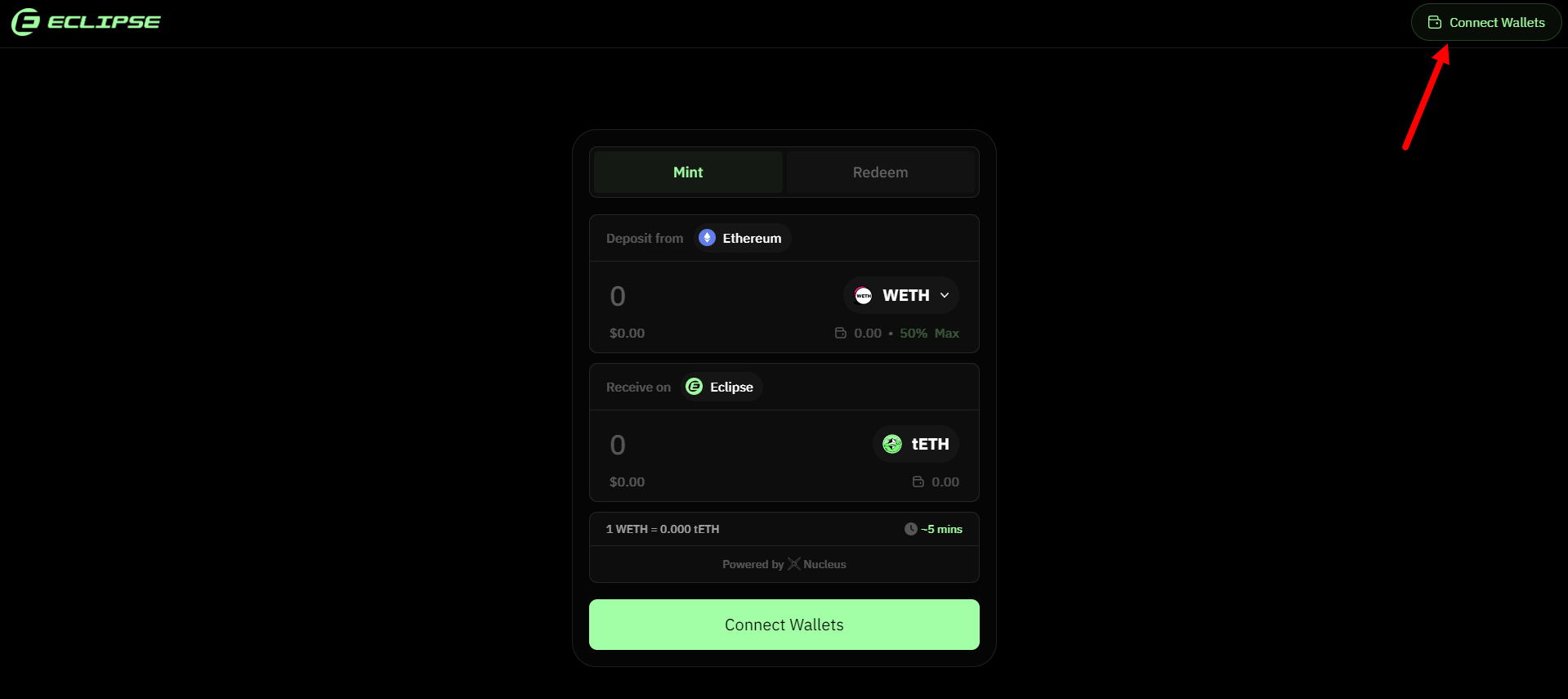
3. Select the LRT token you have that you are willing to exchange for $tETH: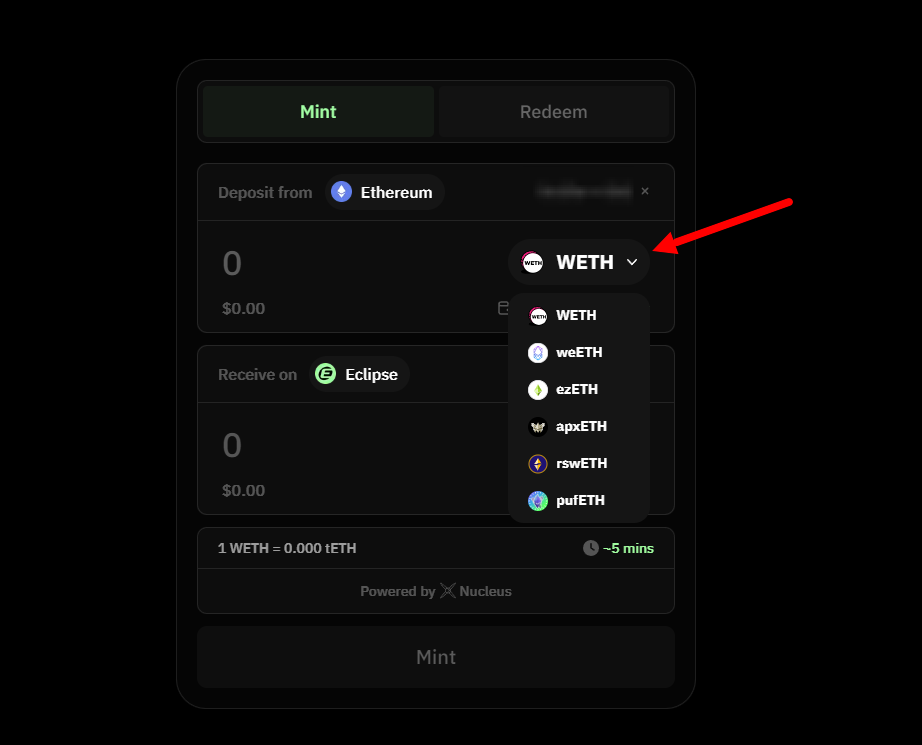
4. Create a token pair, then click on the “Mint” button and get $tETH on the Eclipse network: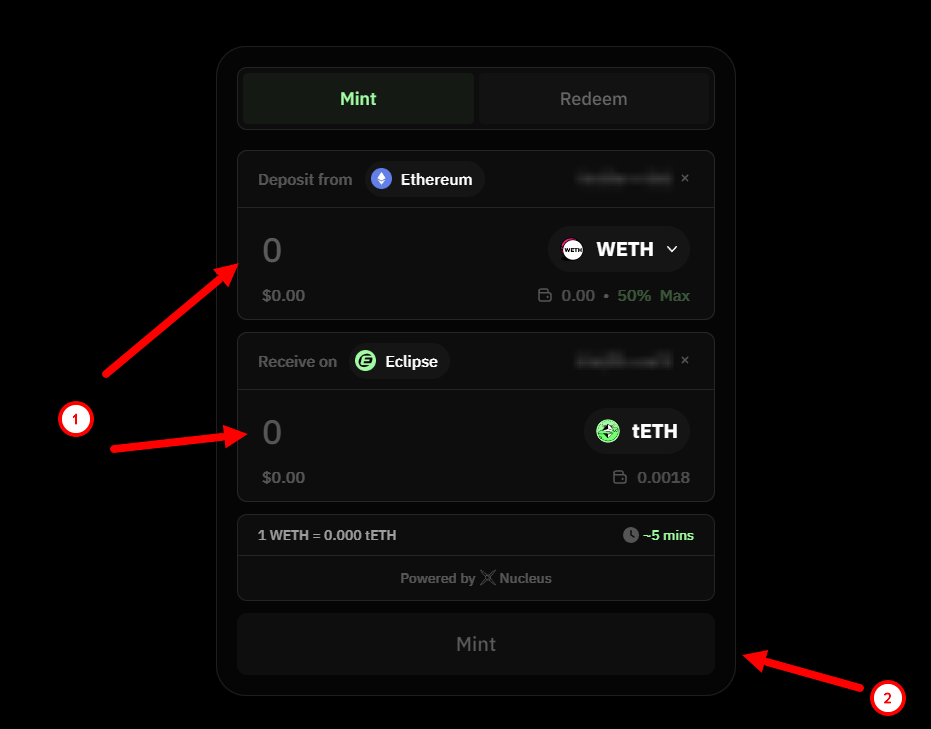
Eclipse Testnet
1. Go to the website and download the file build-extension_v0.4.2-alpha.zip (you need to click on it):

2. Next, unzip the file and enter chrome://extensions in your browser.
3. Enable developer mode and move your file to extensions:

4. After these steps, you should have a wallet installed. Open it and create an account:
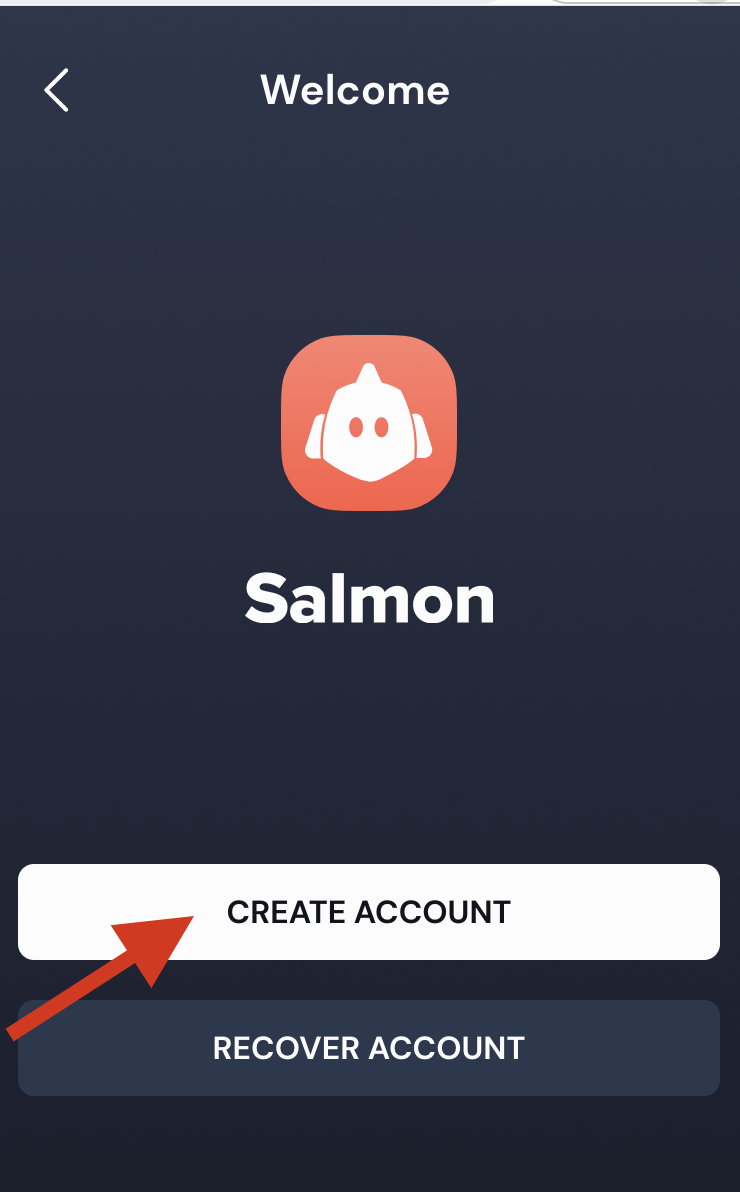
5. Get test ETH tokens on the Sepolia network: 1, 2, 3, 4.
6. Go to the official bridge page and connect your wallet. Next, enter your Salmon wallet and click "Bridge". Confirm the transaction.

7. Go to the website and connect your Salmon wallet:

8. Click " Faucet" and get the test tokens. Next, select tokens to swap and click "Swap tokens":

9. Open the "Pool" tab and click "Add position":

10. Select a token pair and click "Add Liquidity":

11. Go to the website and connect your Salmon wallet:

12. Go to the "Airdrop" tab and click "Airdrop" at the bottom. After that, you will receive tokens for trading:
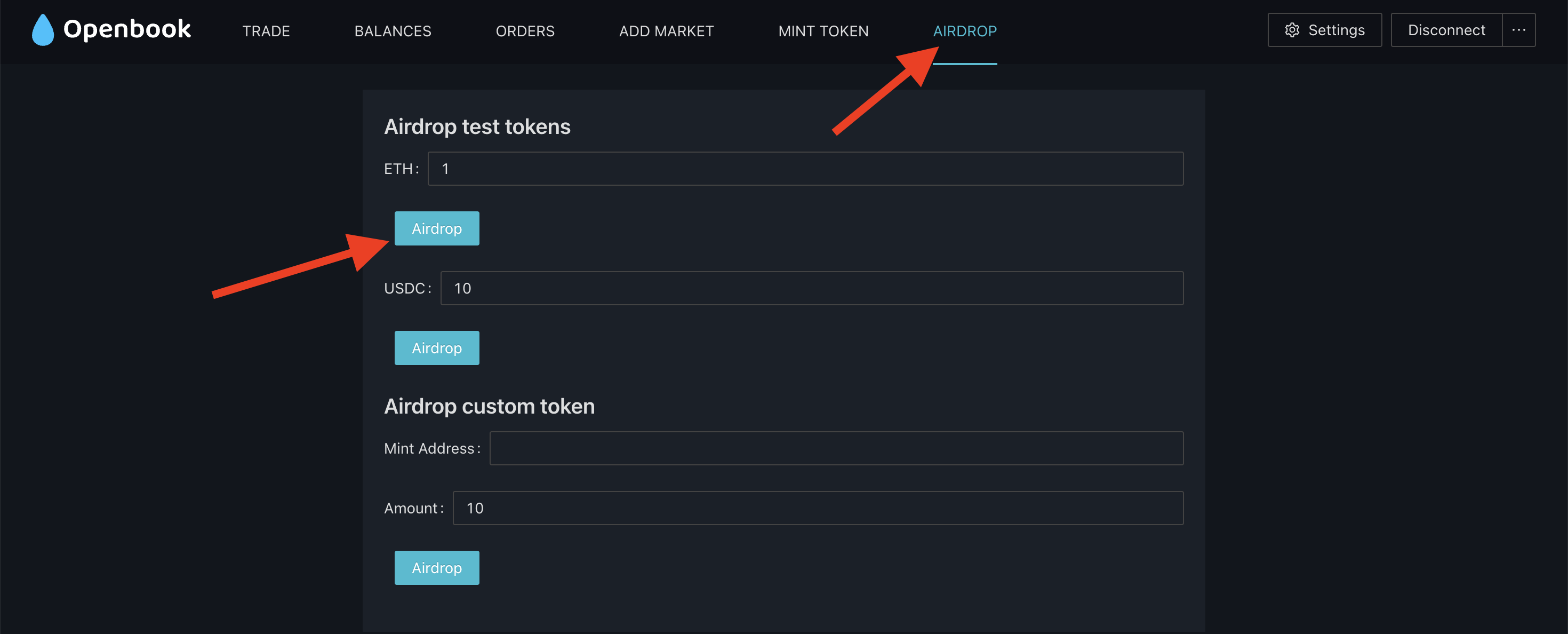
13. Next, open the "Trade" tab and click "Deposit":

14. Trade different assets to increase activity in your wallet.