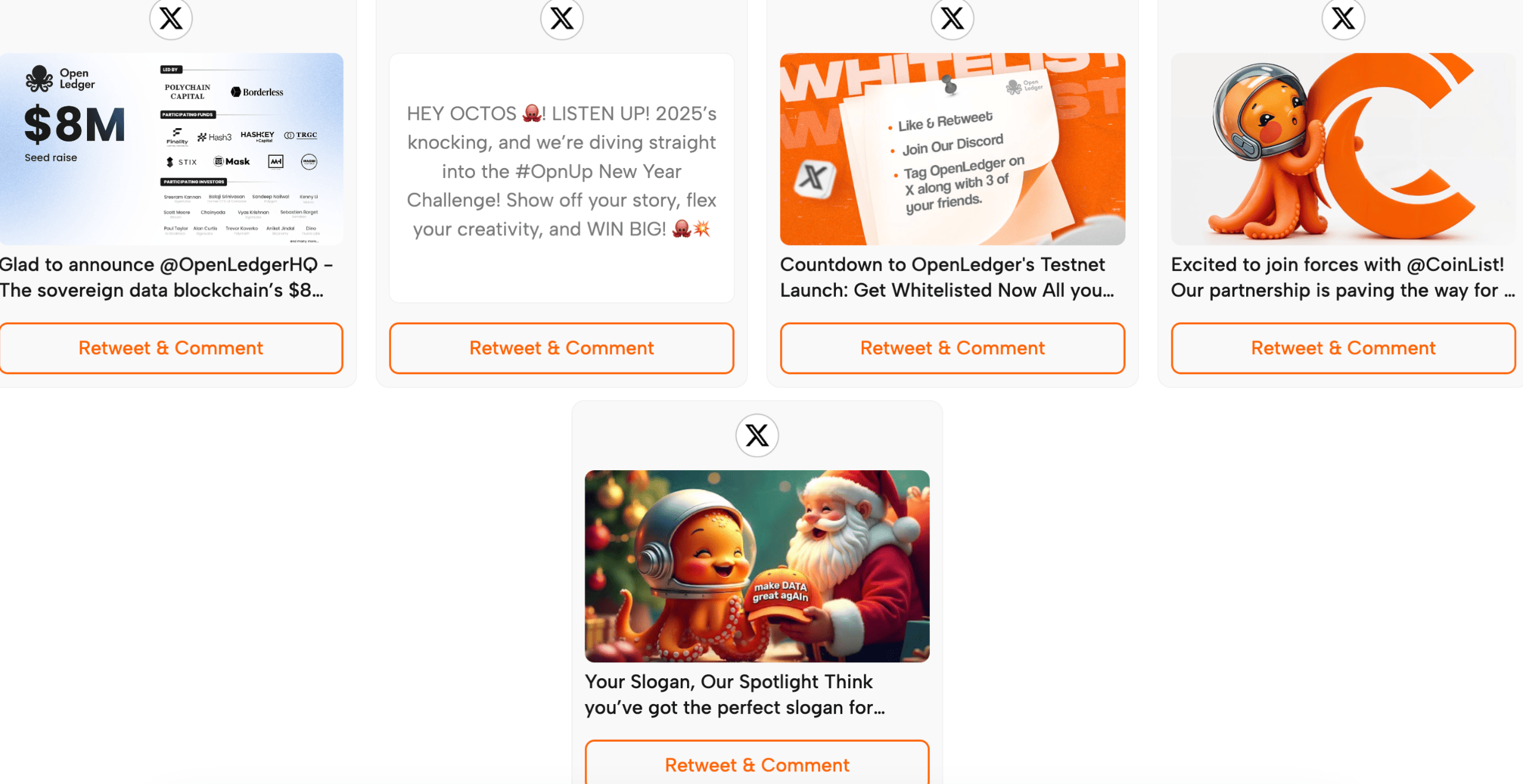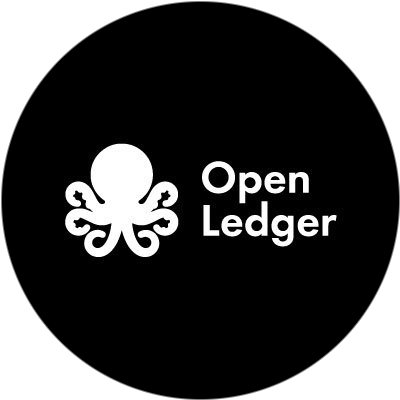Raised:
$ 0.00
Funds and Backers:
X Score:
Followers:
Time:
25 min
Reward Type:
Airdrop
Status:
Confirmed
Reward Date:

TBA
203

OpenLedger
Reward Type:
Airdrop
Status:
Confirmed
Reward Date:

TBA
Instructions for completing tasks and activities for OpenLedger
Complete the tasks to qualify for potential OpenLedger airdrops and rewards . Follow step-by-step instructions and track task updates and statuses to become one of the potential recipients of the OpenLedger Airdrop.
Progress






0/6 Steps Done
Android node
In the second season of Testnet, Android users have the opportunity to install the OpenLedger node on their device and start earning extra points.
1. Download the app from Google Play.
2. Open it and sign in with your Google account.
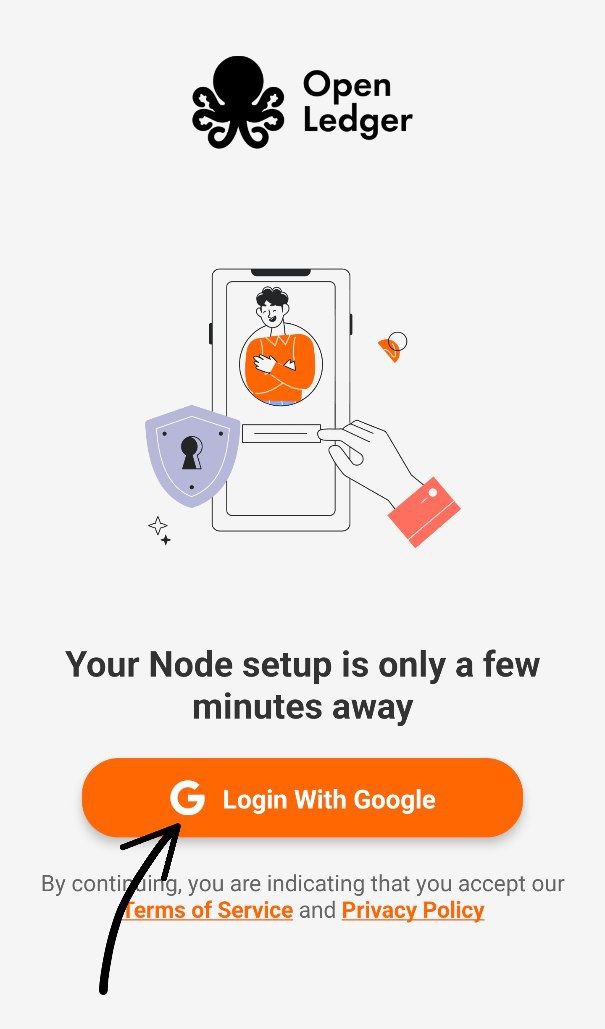
3. Once logged in, the points (Heartbeats) will be credited automatically as long as the app remains open.
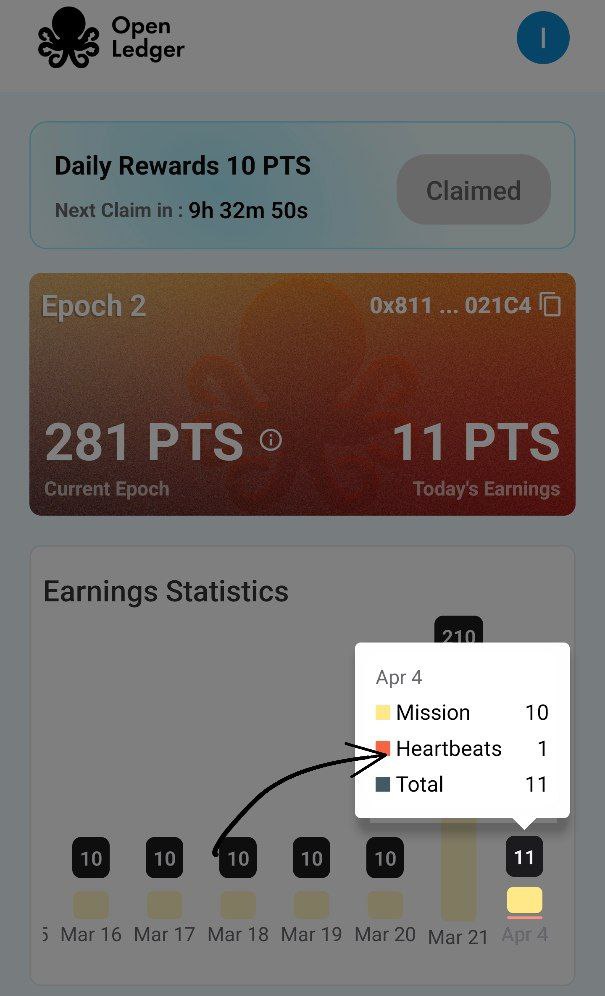
OpenLedger Testnet Epoch 2
On March 11, the second season of the testnet from OpenLedger started. New features for interaction appeared, including nodes for Android. The project also announced that it will block suspicious users by IP.
1. Go to the website and sign in with your Google account.
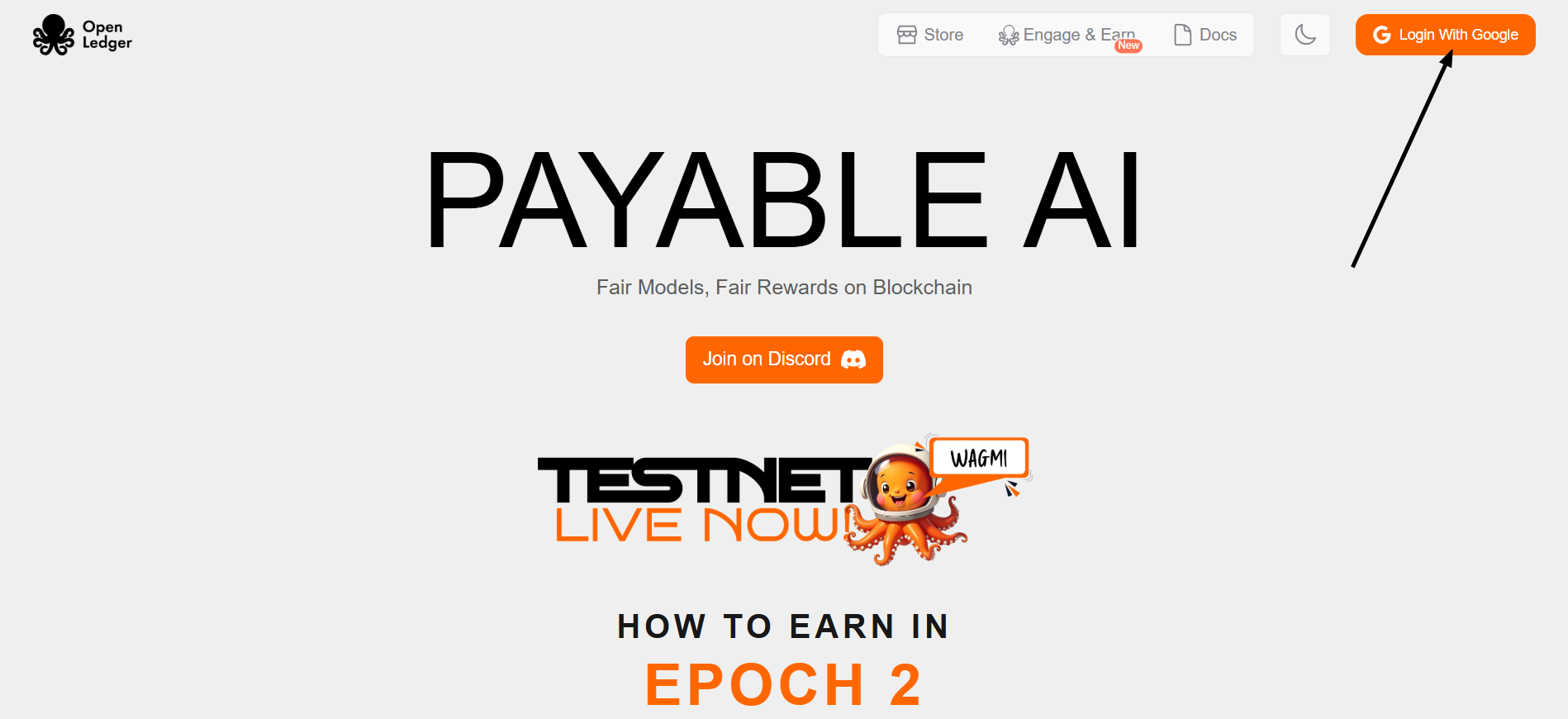
2. Open the Missions & Rewards section - start collecting points daily, and complete the available social tasks.
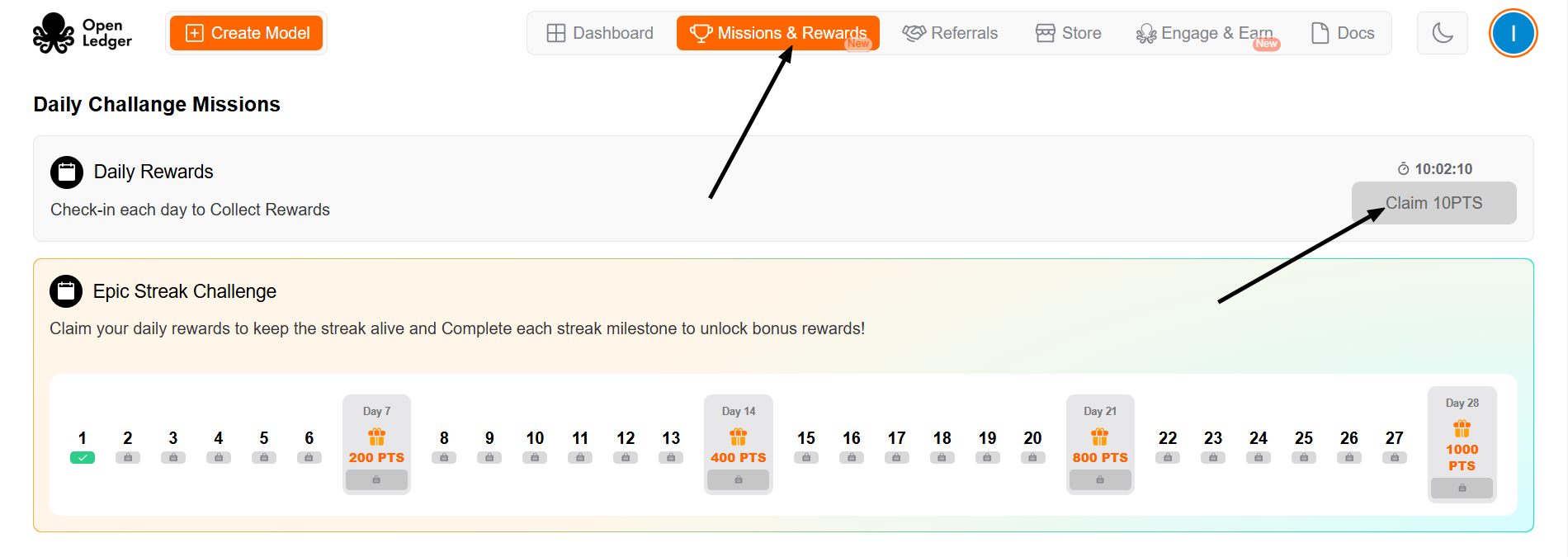

3. Go to the website and connect your Twitter/X. Retweet, like and comment with the hashtag #Opnup. (Please note: assignments are not always available.)
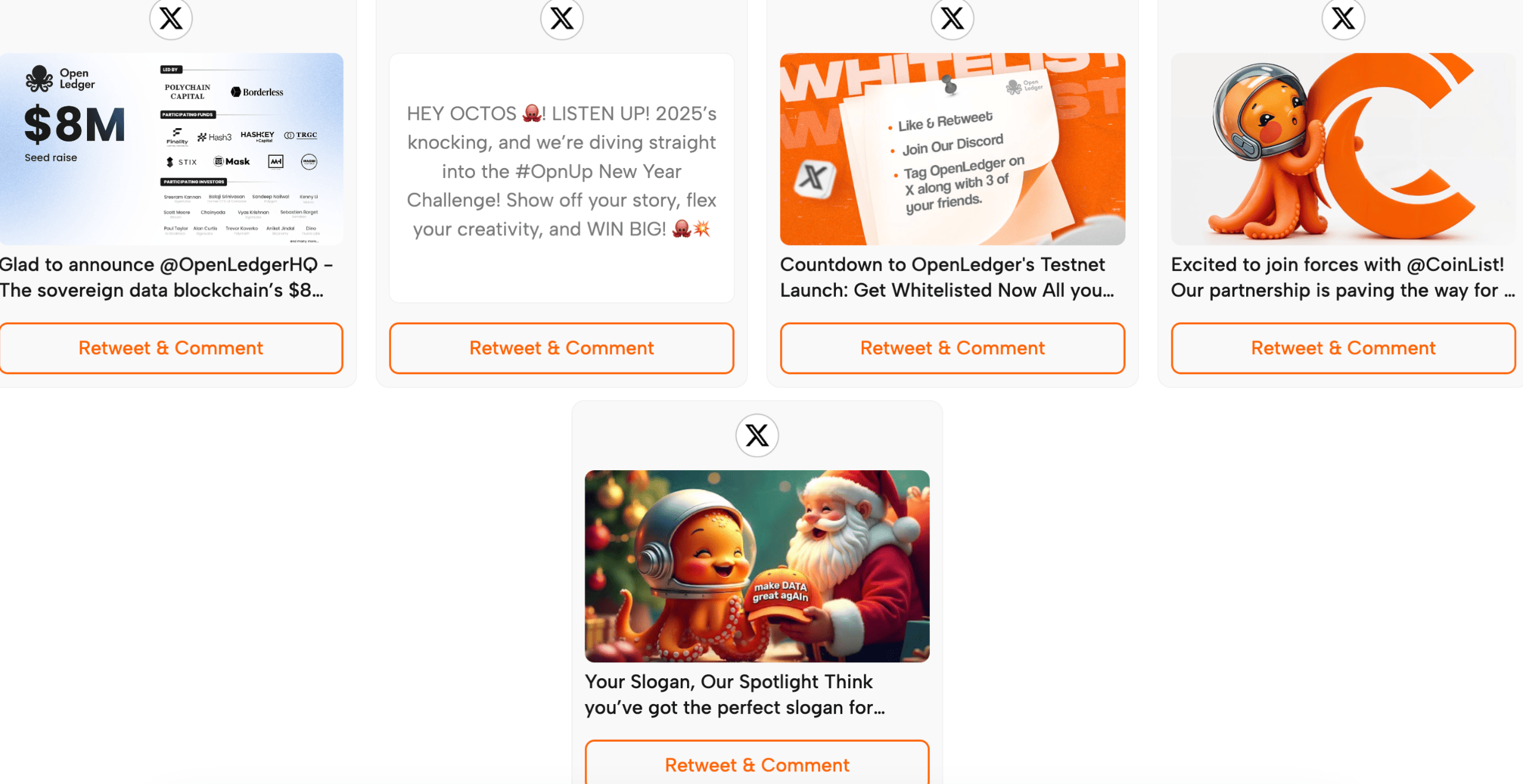
Testnet S2 (Registration)
The 2nd season of the incentivized testnet will be starting soon. Be sure to fill out the Whitelist form to participate!
1. Go to the website and click Whitelist:
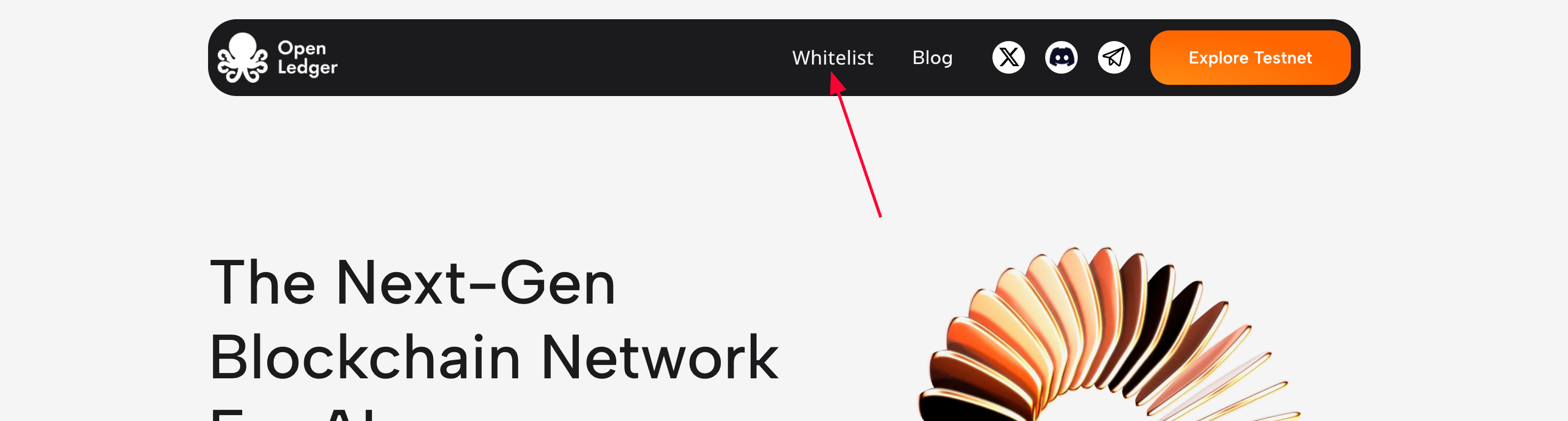
2. Fill out the form and click Submit:
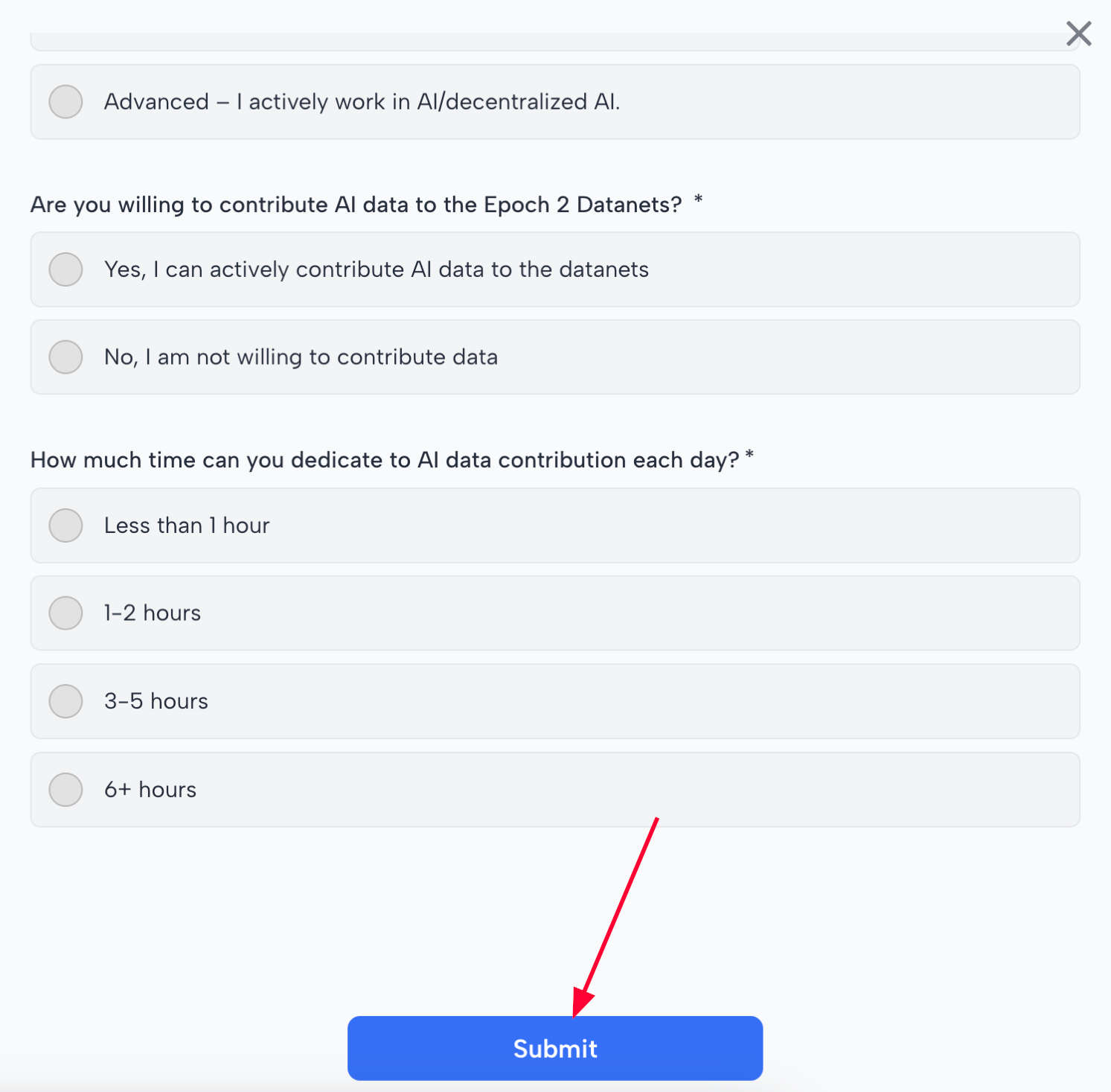
Browser Node
OpenLedger has added the option to farm points with a Chrome extension! Install the browser node and start earning extra points. You can find a list of all the added activities with browser node here.
1. Follow the link and sign in with your Google account:
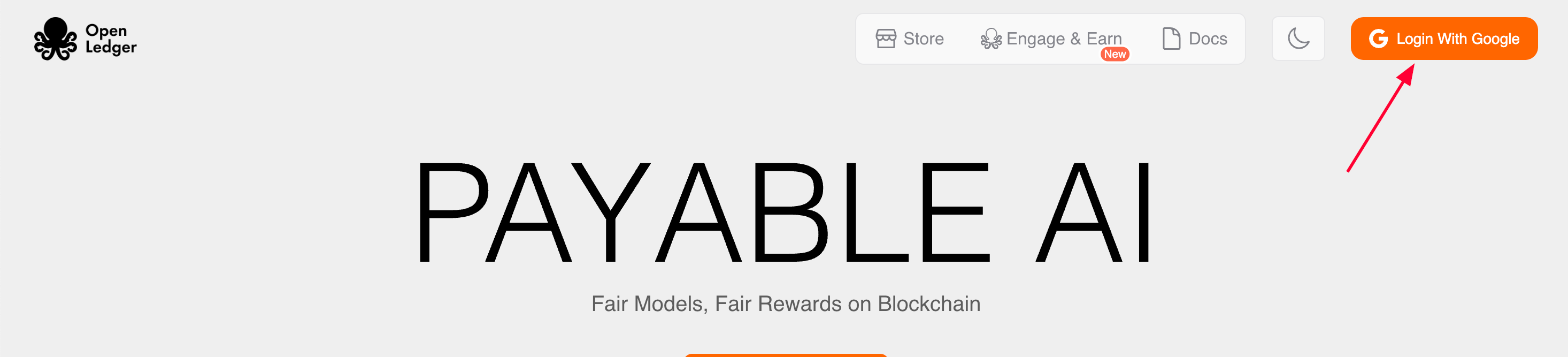
2. Launch the extension and start farming points:
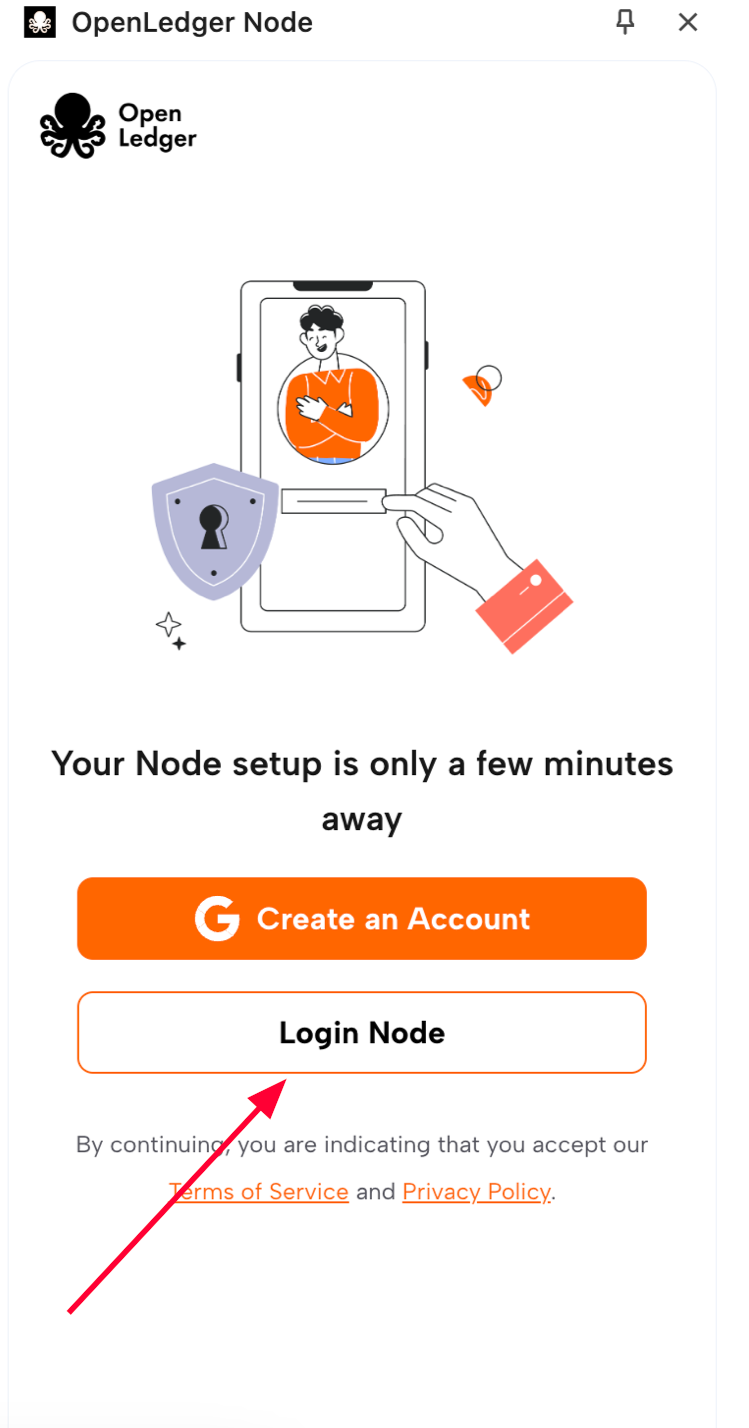
OpenLedger Node
In addition to social tasks, we can also install the Openledger node and earn a lot more points. At the moment node can only be installed on Windows and Android, but there will be a version for iOS and a Chrome extension available in the future.
1. Follow the link and install the Openledger node on one of the available devices. Clicking on the .exe/.deb will show you the instructions:
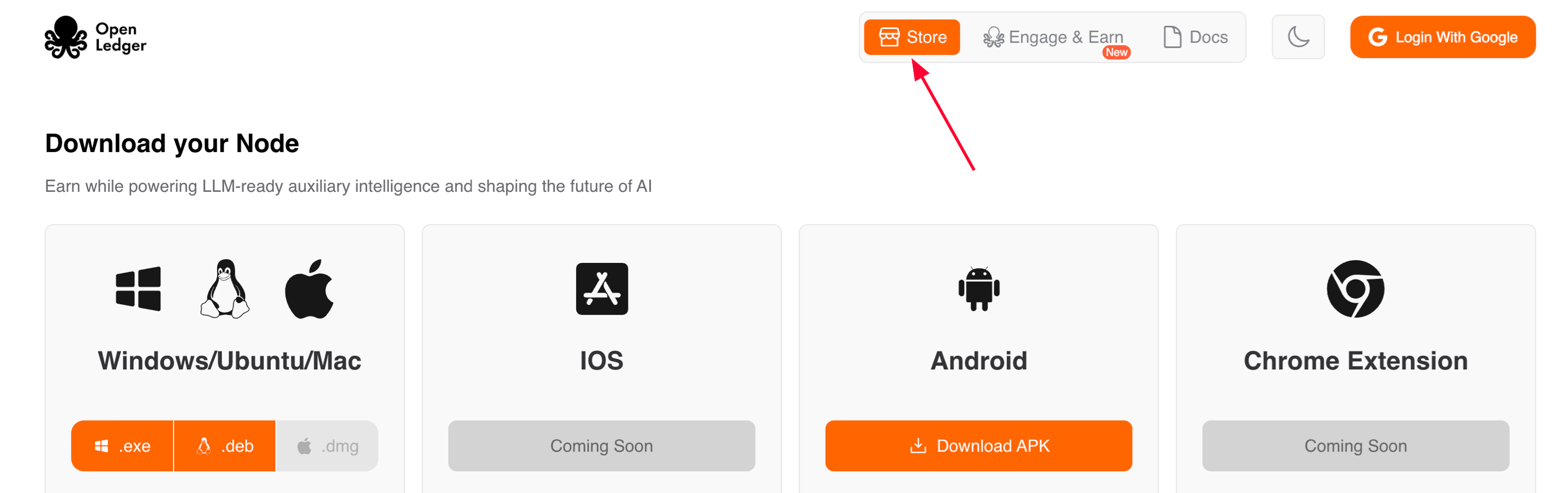
Incentivized Testnet S1
OpenLedger has launched a testnet with confirmed airdrop! We can complete social tasks and get points for it. Points will be converted into project tokens in the future. In addition to social tasks, you can also install node and earn even more points!
1. Go to the website and sign up with your Google account:
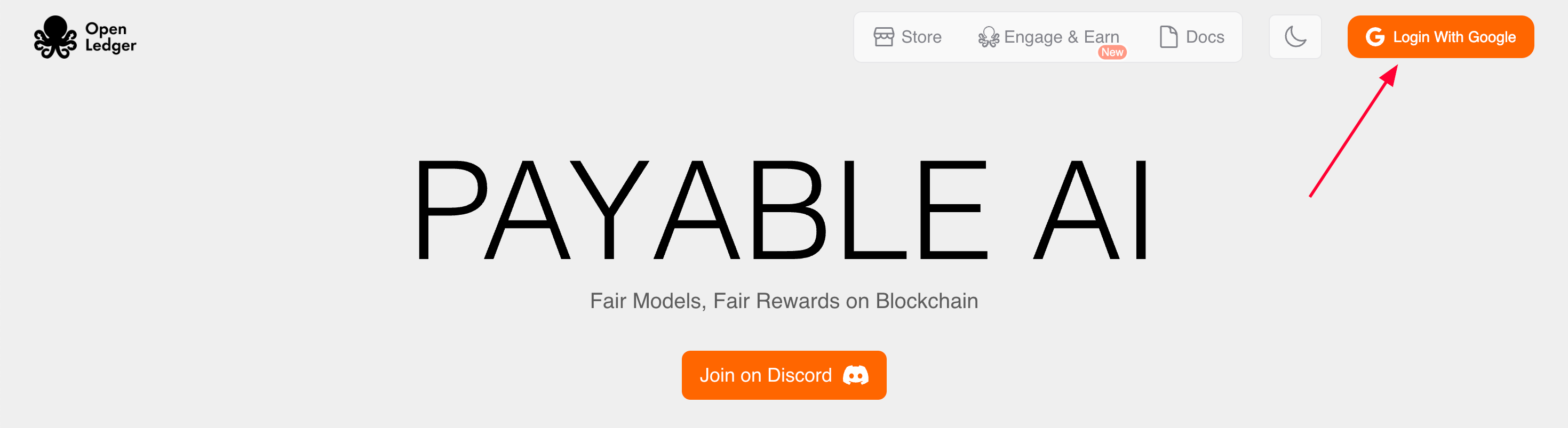
2. Collect free points every day:
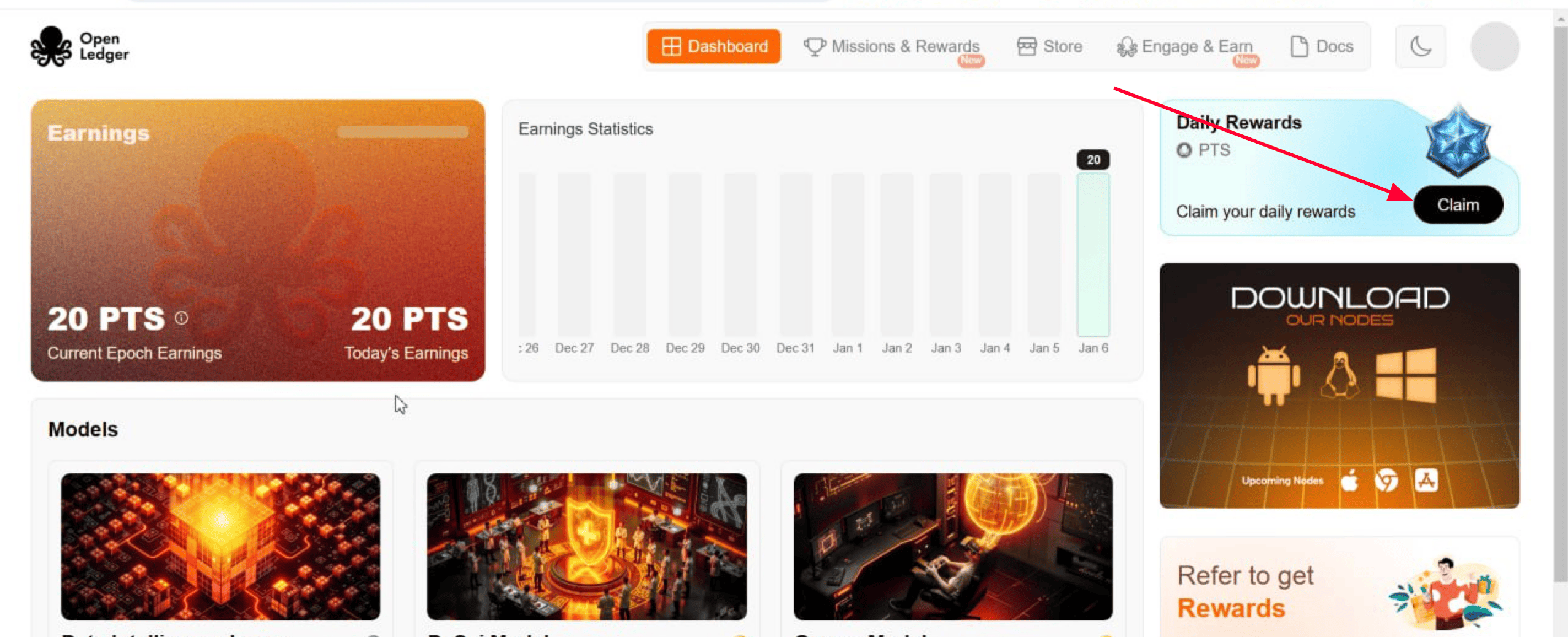
3. Then open the Missions & Rewards tab and connect your social accounts:
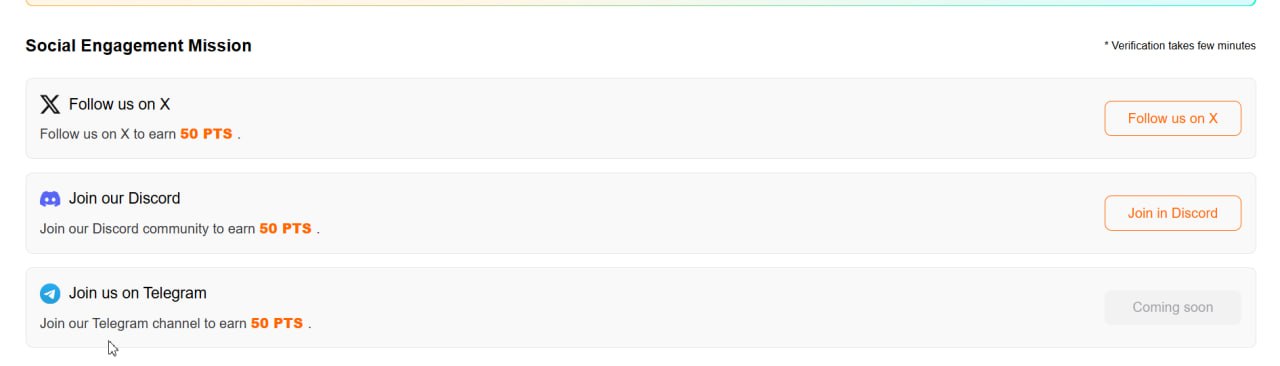
4. Go to this site and connect your Twitter/X:
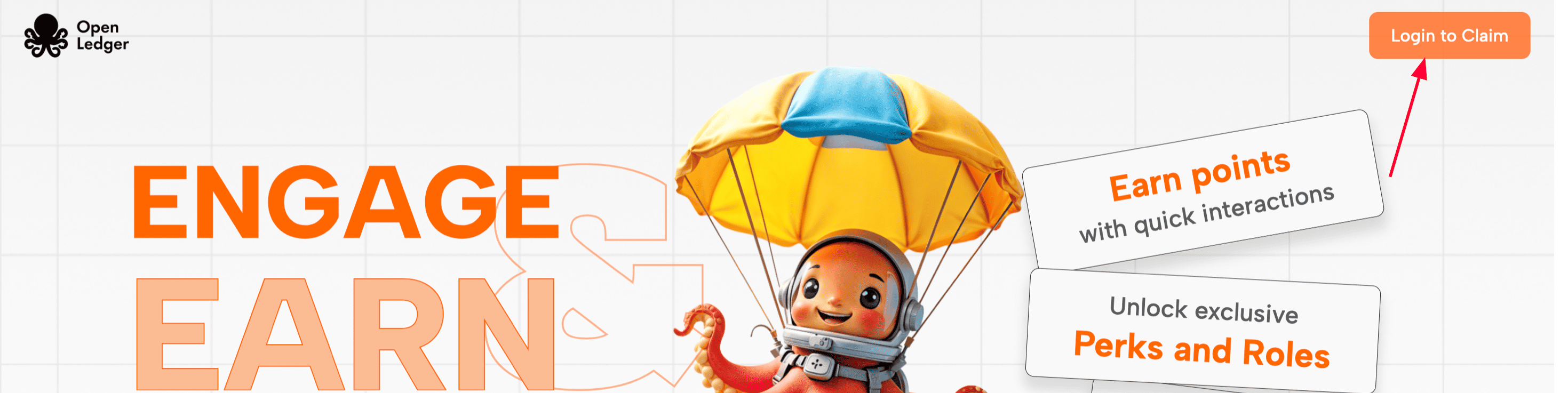
5. Retweet, like and Comment #Opnup to start tearning Engage Points (the tasks are not always available):