Raised:
$ 0.00
Funds and Backers:
X Score:
Followers:
Cost:
$ 1
Time:
10 min
Reward Type:
Airdrop
Status:
Potential
Reward Date:

TBA
134

Sign
SIGN
Reward Type:
Airdrop
Status:
Potential
Reward Date:

TBA
Instructions for completing tasks and activities for Sign
Complete the tasks to qualify for potential Sign airdrops and rewards . Follow step-by-step instructions and track task updates and statuses to become one of the potential recipients of the Sign Airdrop.
Progress


0/2 Steps Done
Orange Dynasty
A new simple activity has started in Sign. With it we will get new interactions with the project. For the activity you will need X account.
1. Go to the website. Click Let's Go.
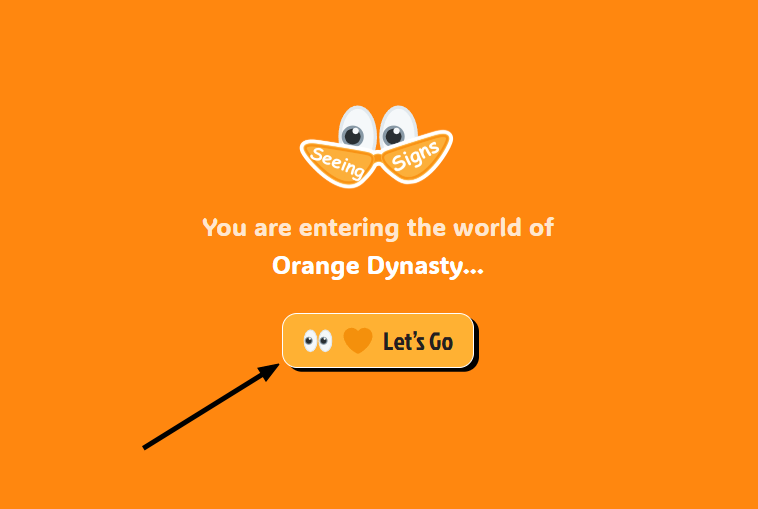
2. Connect X account. Click Confirm. Authorize the account.

3. Click on The OrangePrint on the home page. Click on Chapter I.
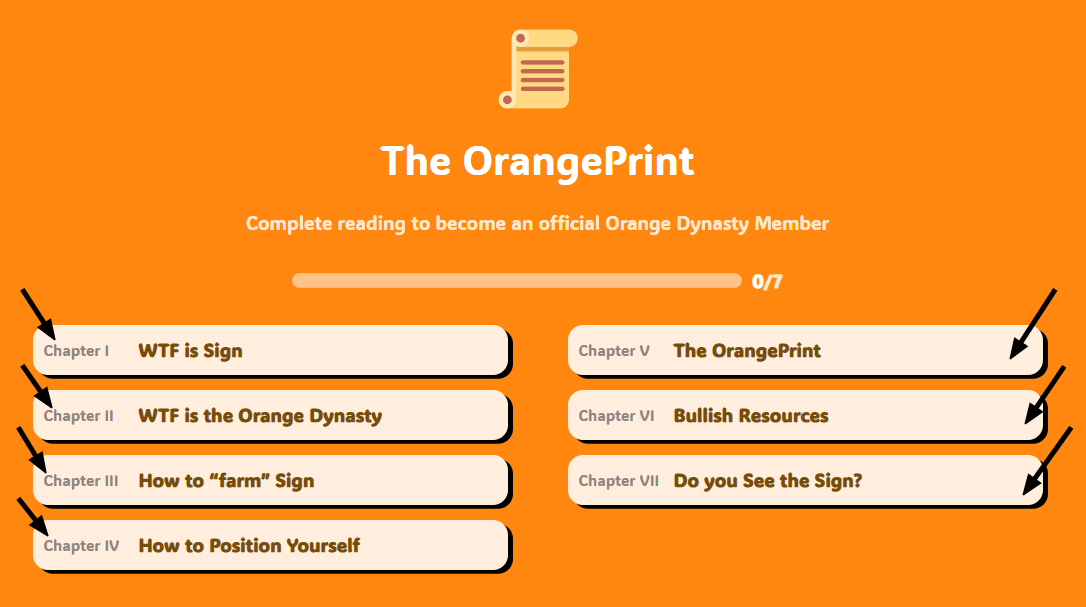
4. Scroll down. Click on Bullish Sign!
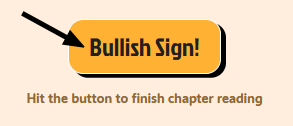
5. Repeat steps 3 and 4 with Chapter II-VII. Press the button below “Hit the button to finish chapter reading”.
6. After signing all 7 chapters. Click on Sign. In the window that opens, click on Sign Here. Put a dot or signature there. Click Confirm. Then click on Sign. Select emoji and click Confirm. Then select any of the options, it has no effect on anything.

7. On the home page, click on SignGlasses Maker. Upload the avatar. Apply the glasses and click Download.

Create your schemes
On January 28, the Sign project raised $16M investment ($28.65M total). On the project website we can create schemes on various networks to get active and become early users. The activity does not require developer skills.
1. Go to the website, connect your wallet and click Create Schema::
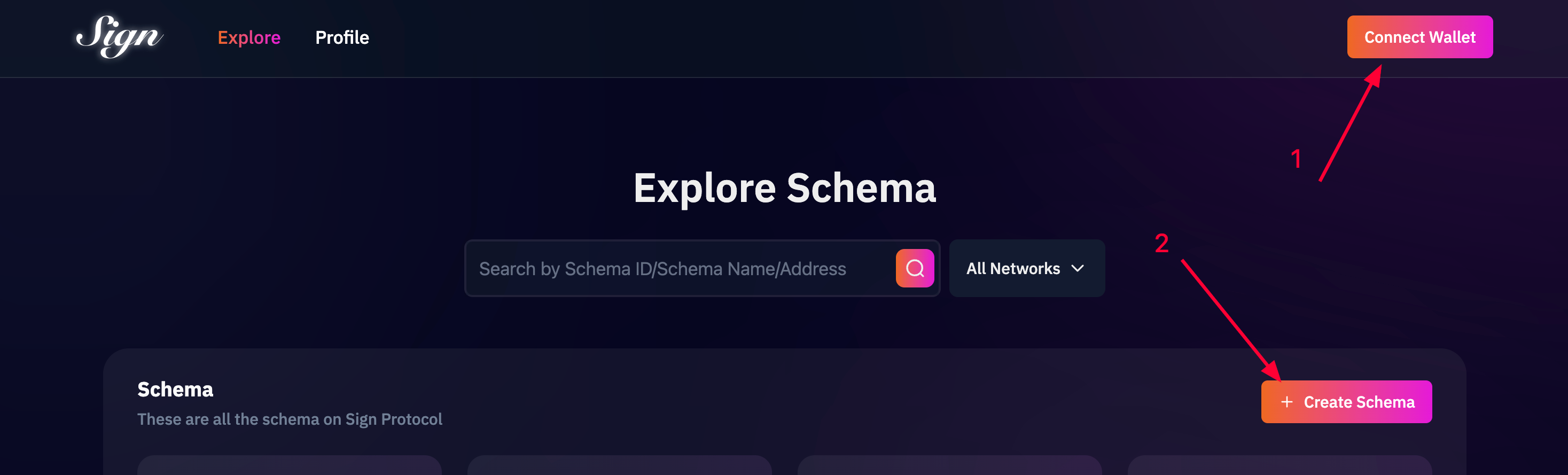
2. Fill in all fields in the scheme details:
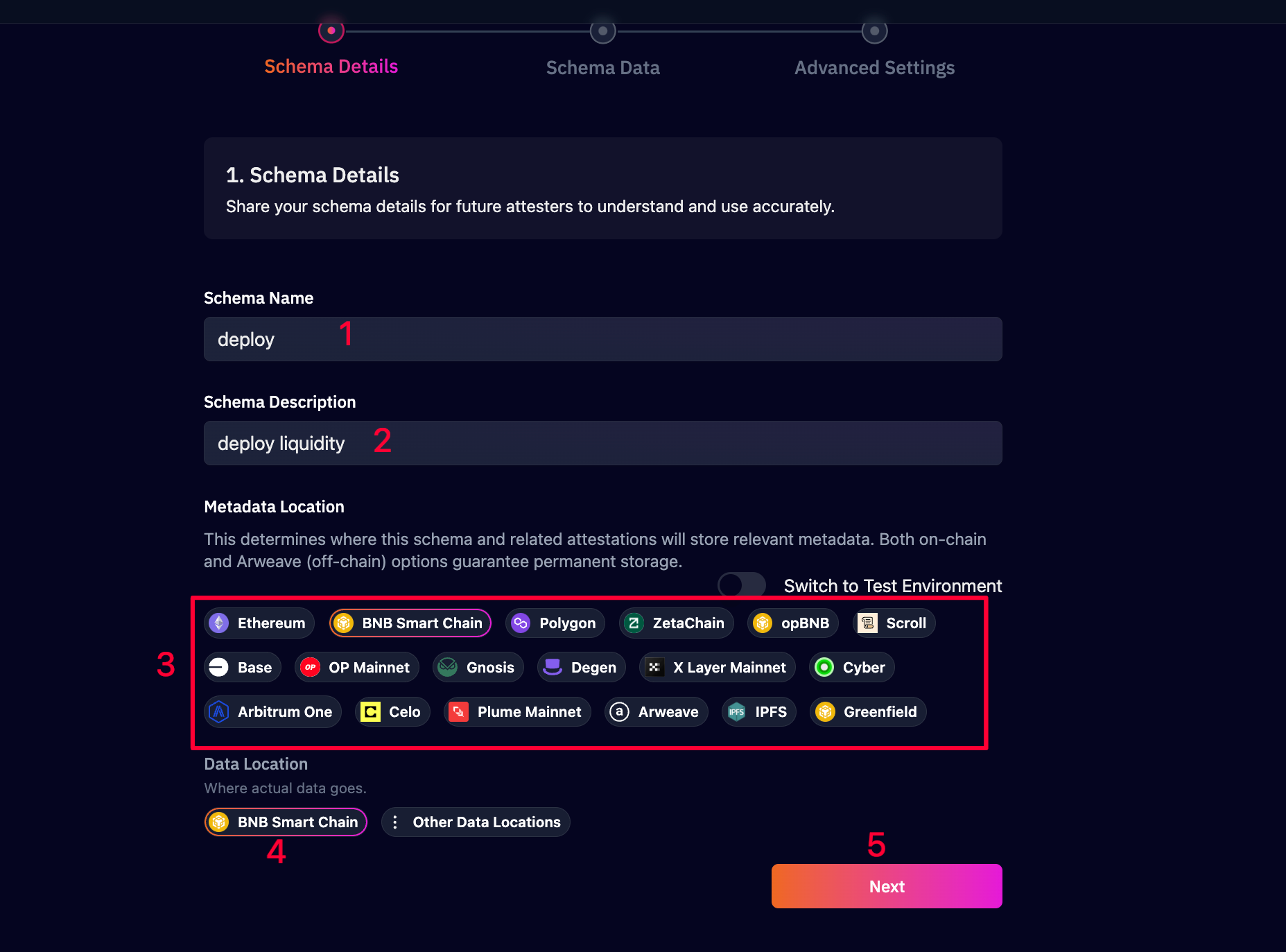
3. Once again fill in all fields:
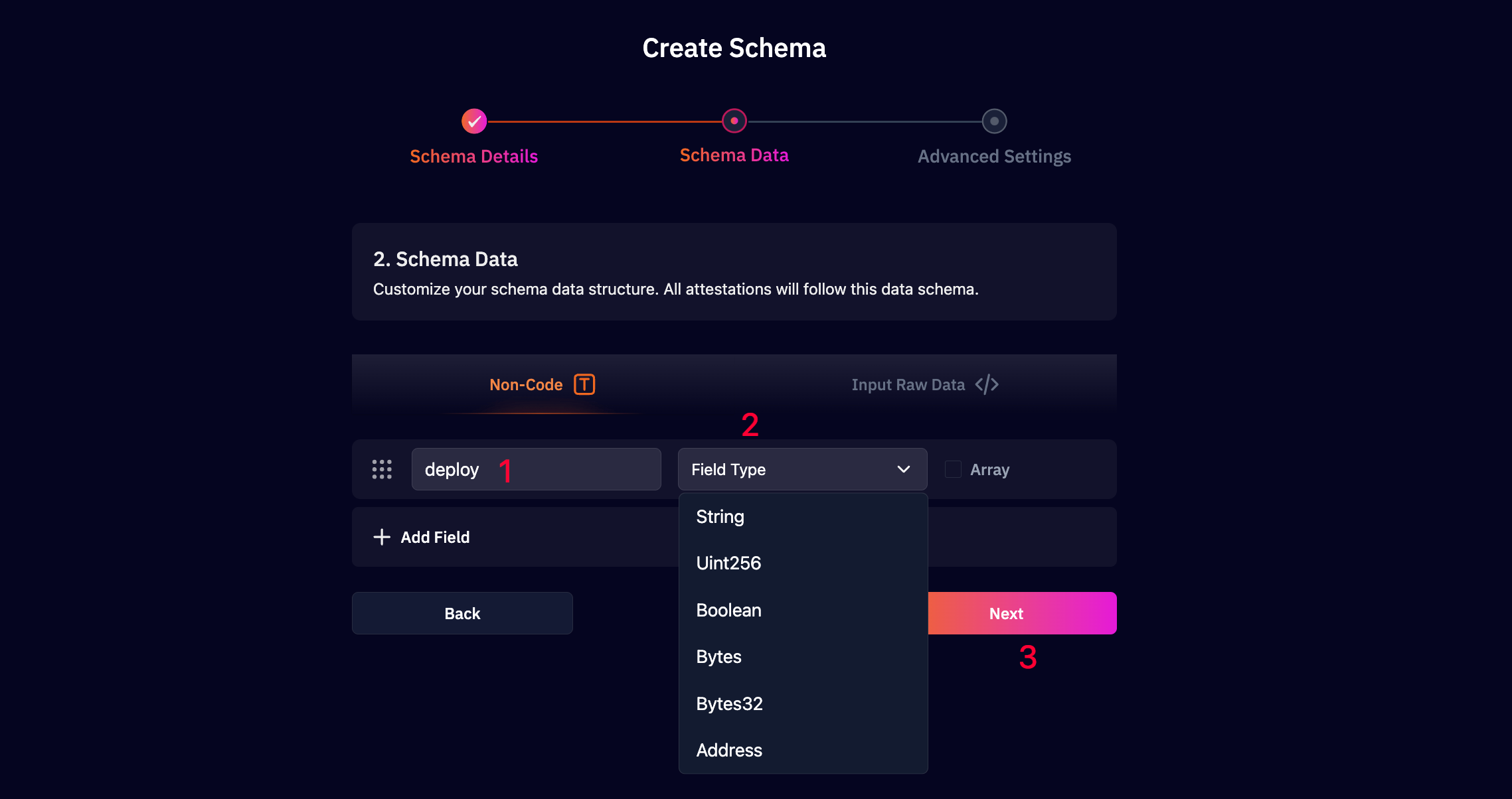
4. If desired, fill in the advanced settings (this is optional) and create your schema:
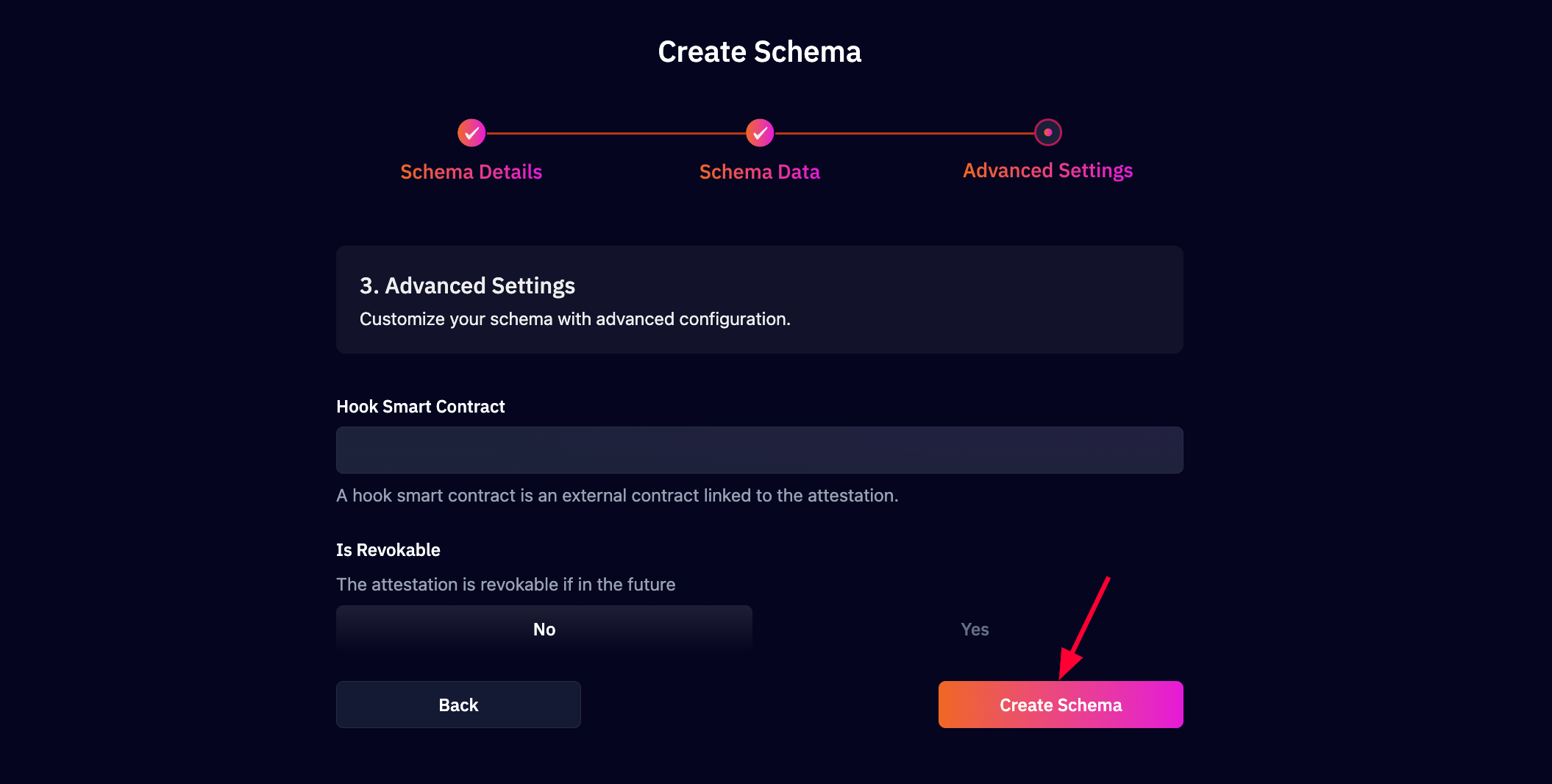
5. If everything was successful, you will see a message like this:
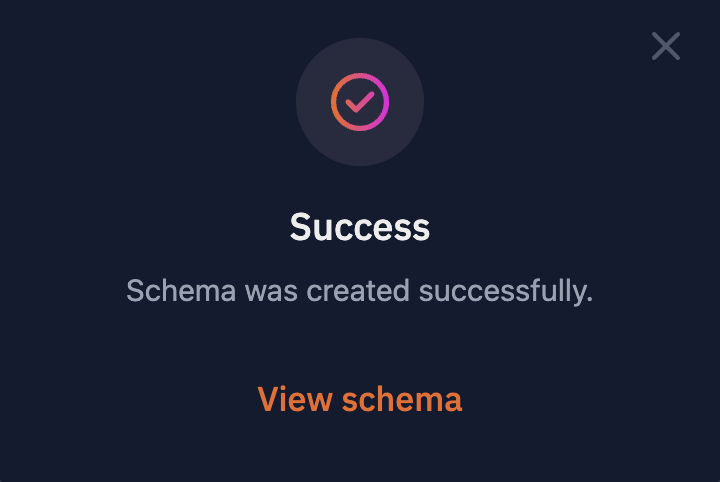
6. Open the profile tab and connect your social media accounts:
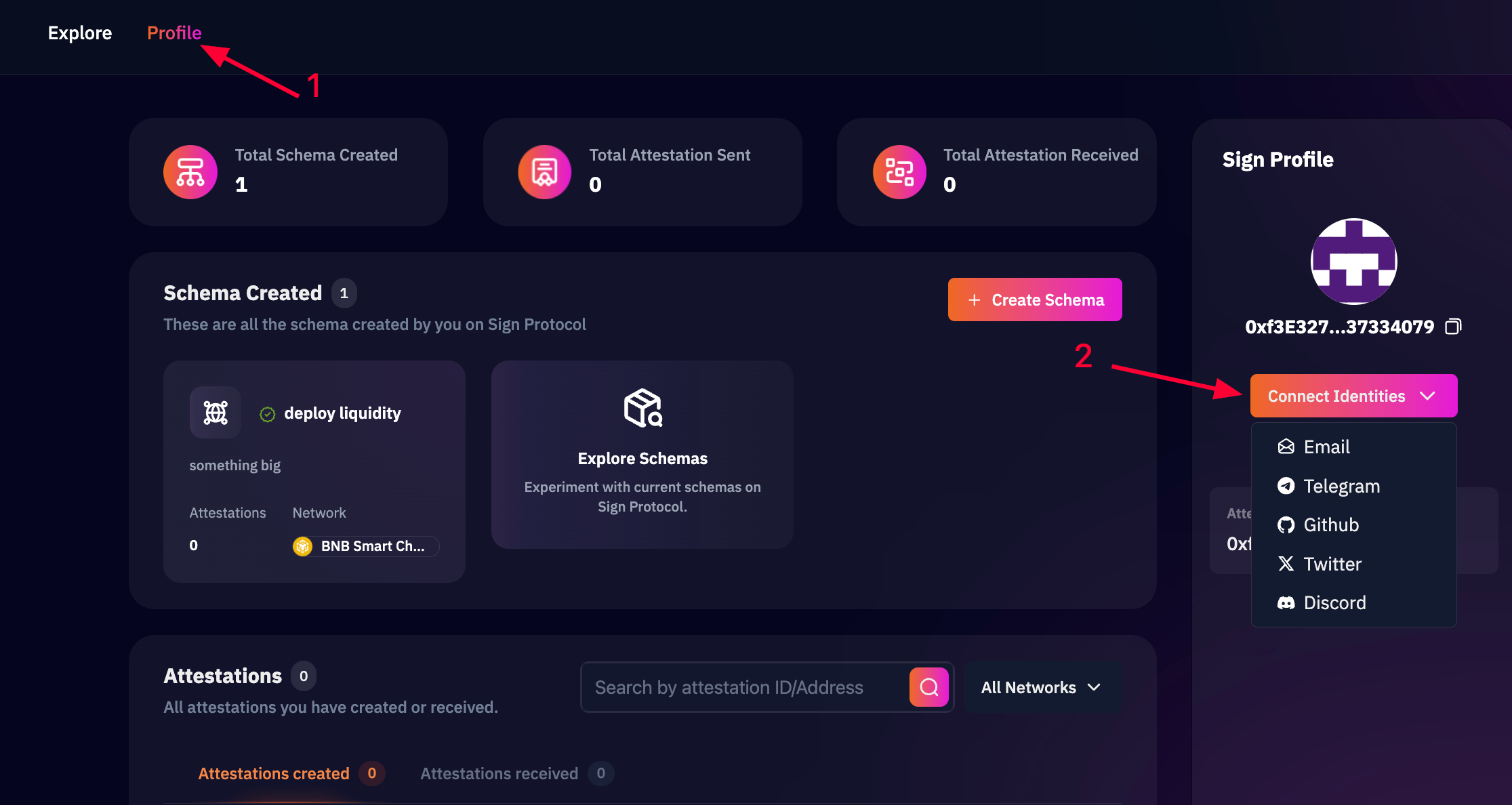
7. Periodically create schemes on different networks to increase your activity on the Sign site.
